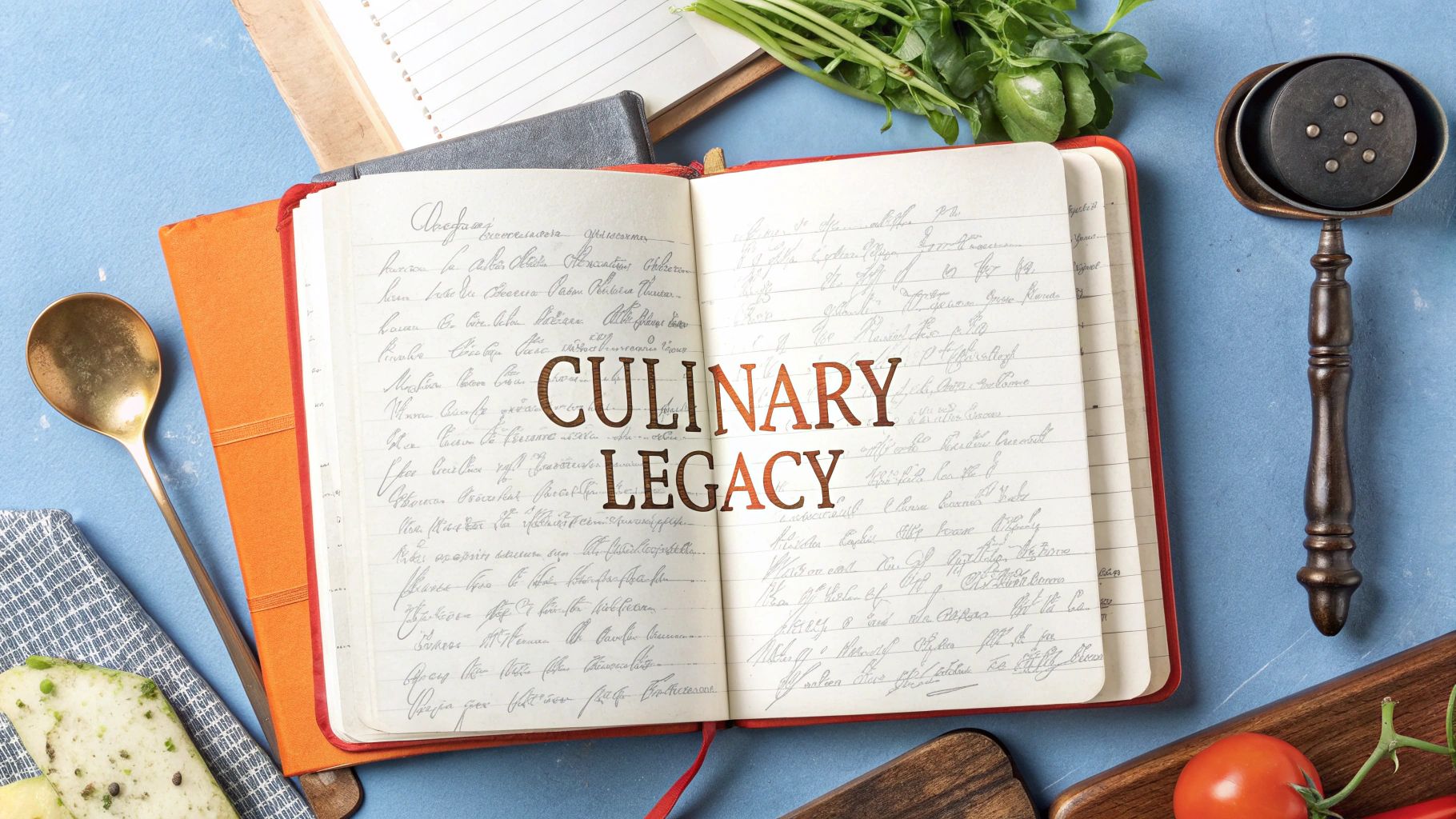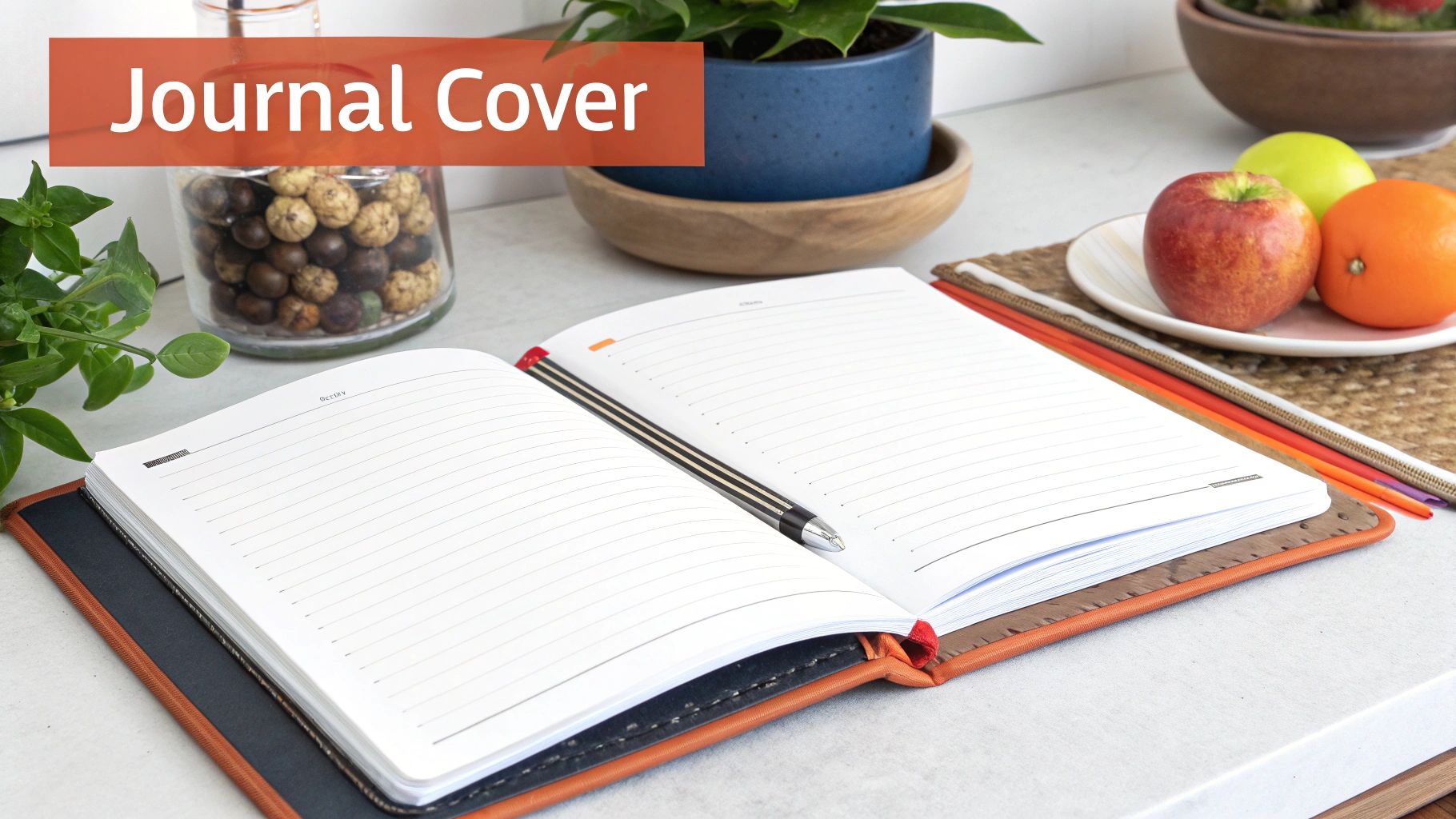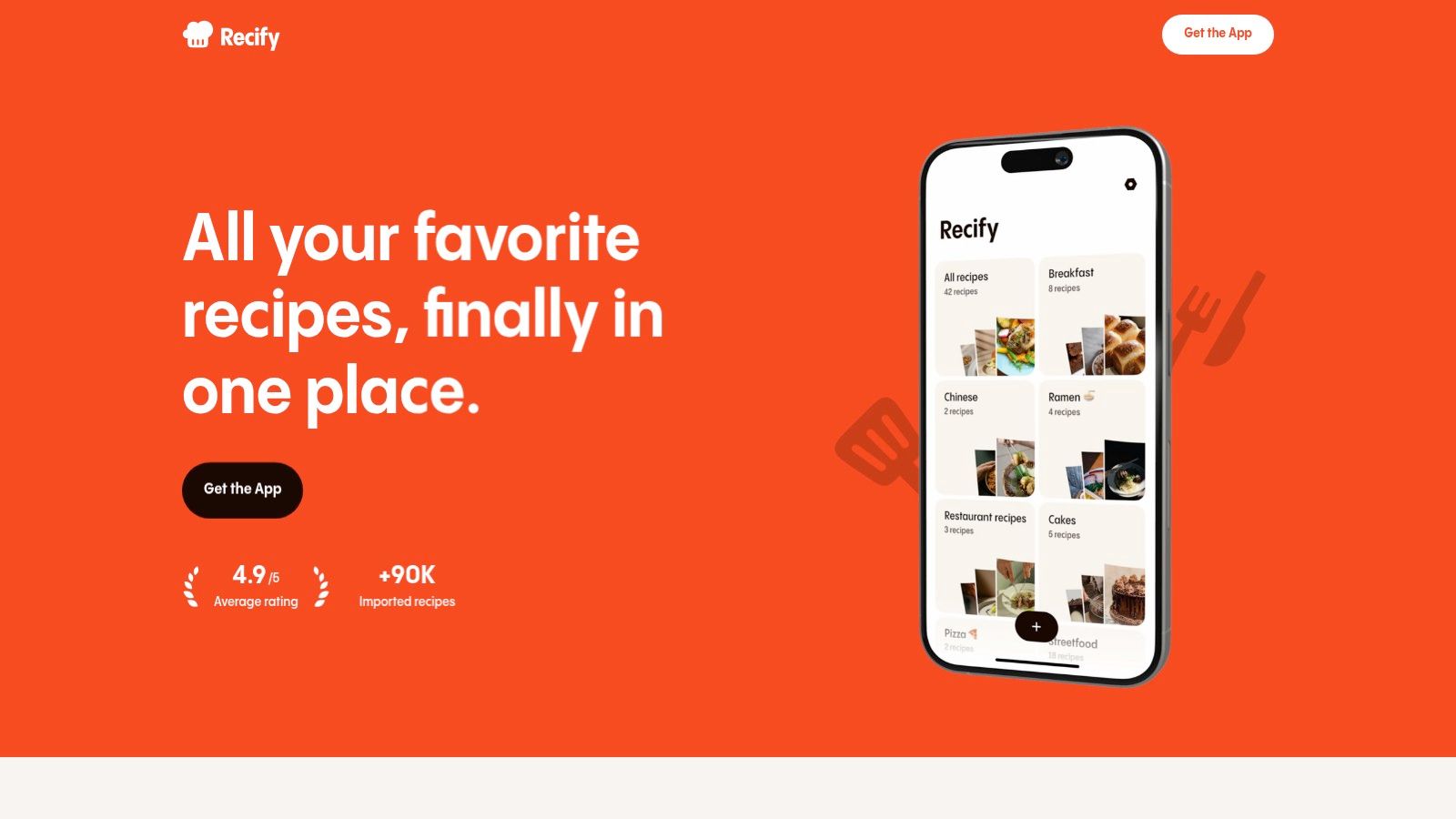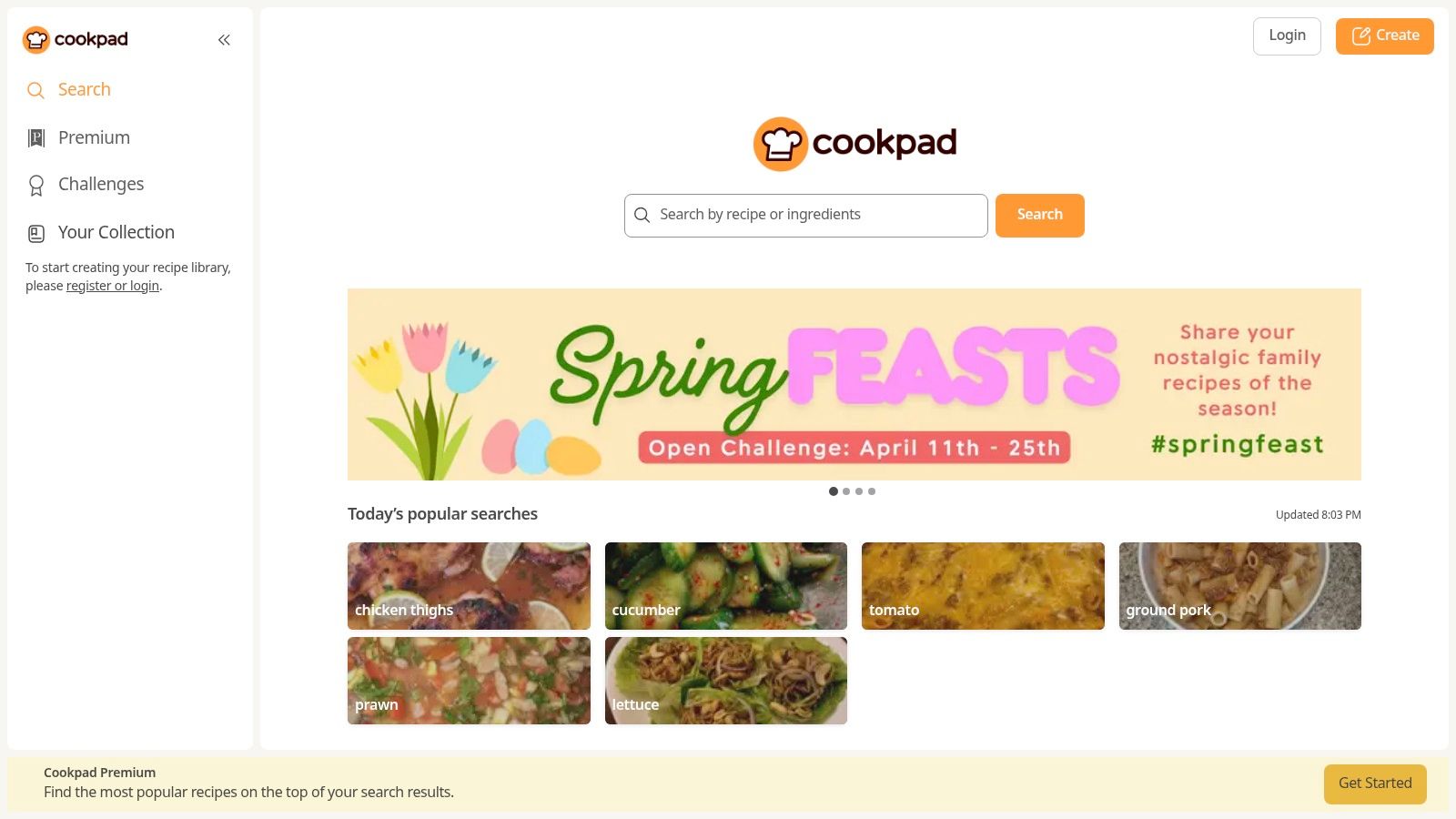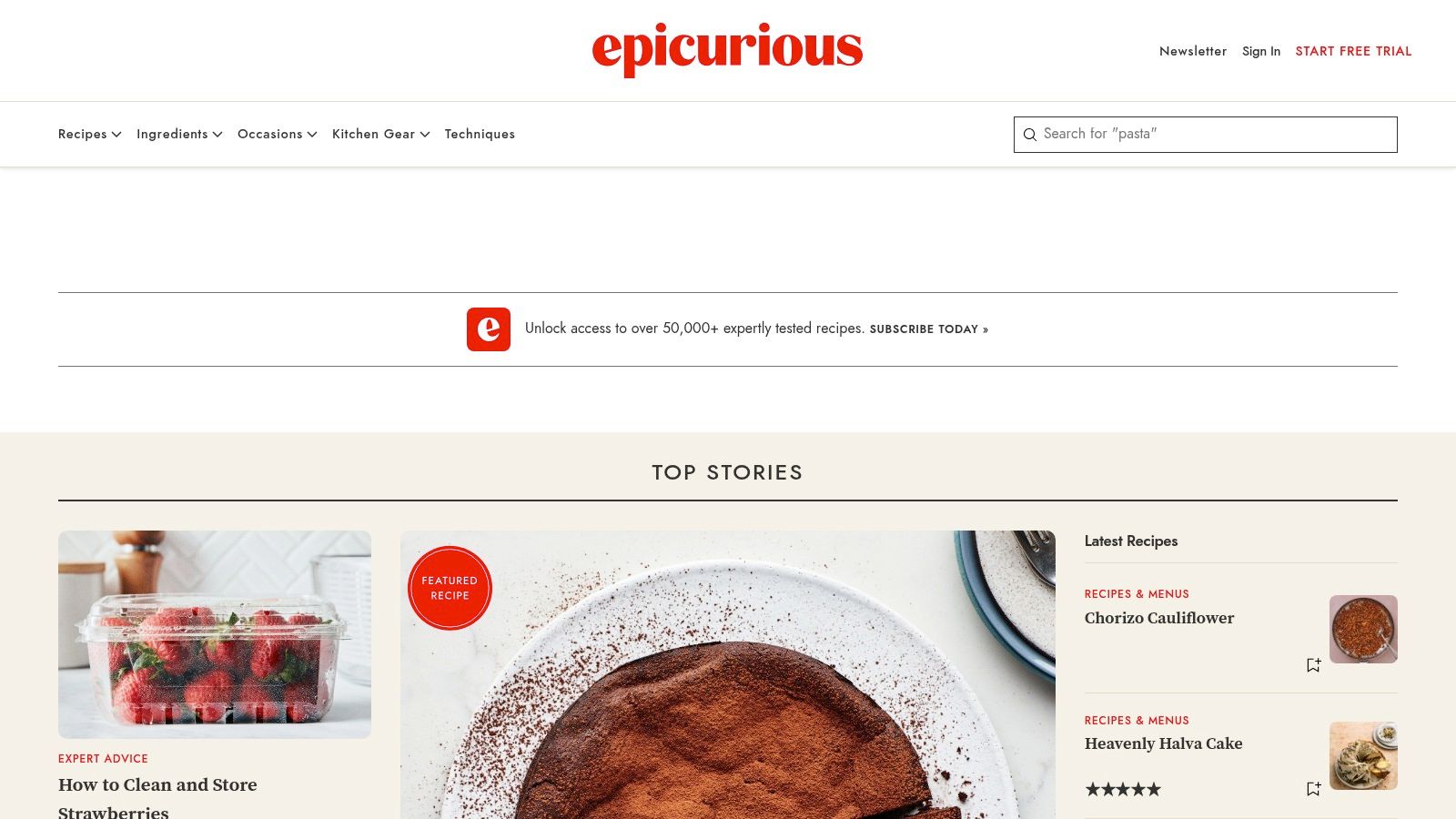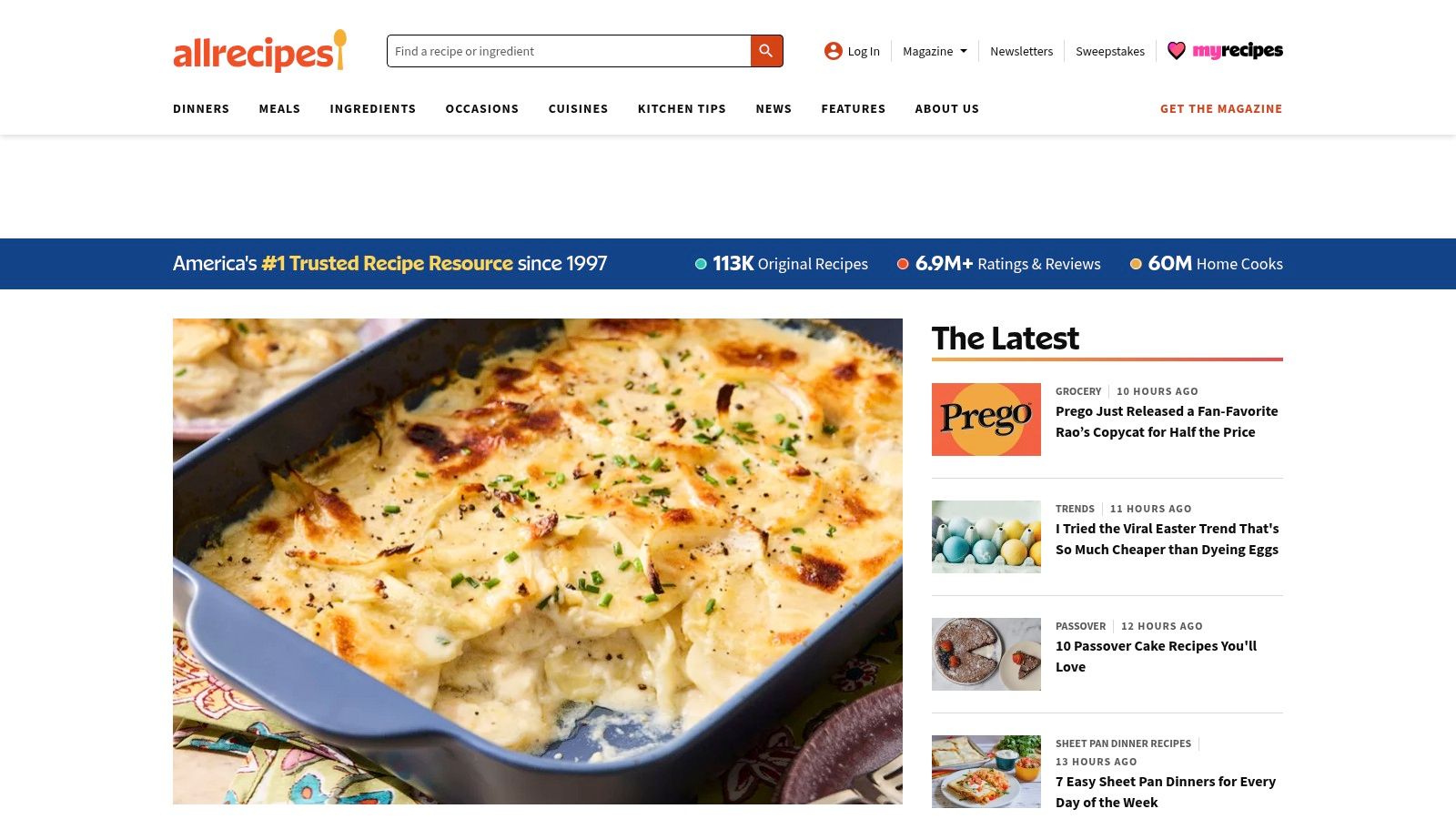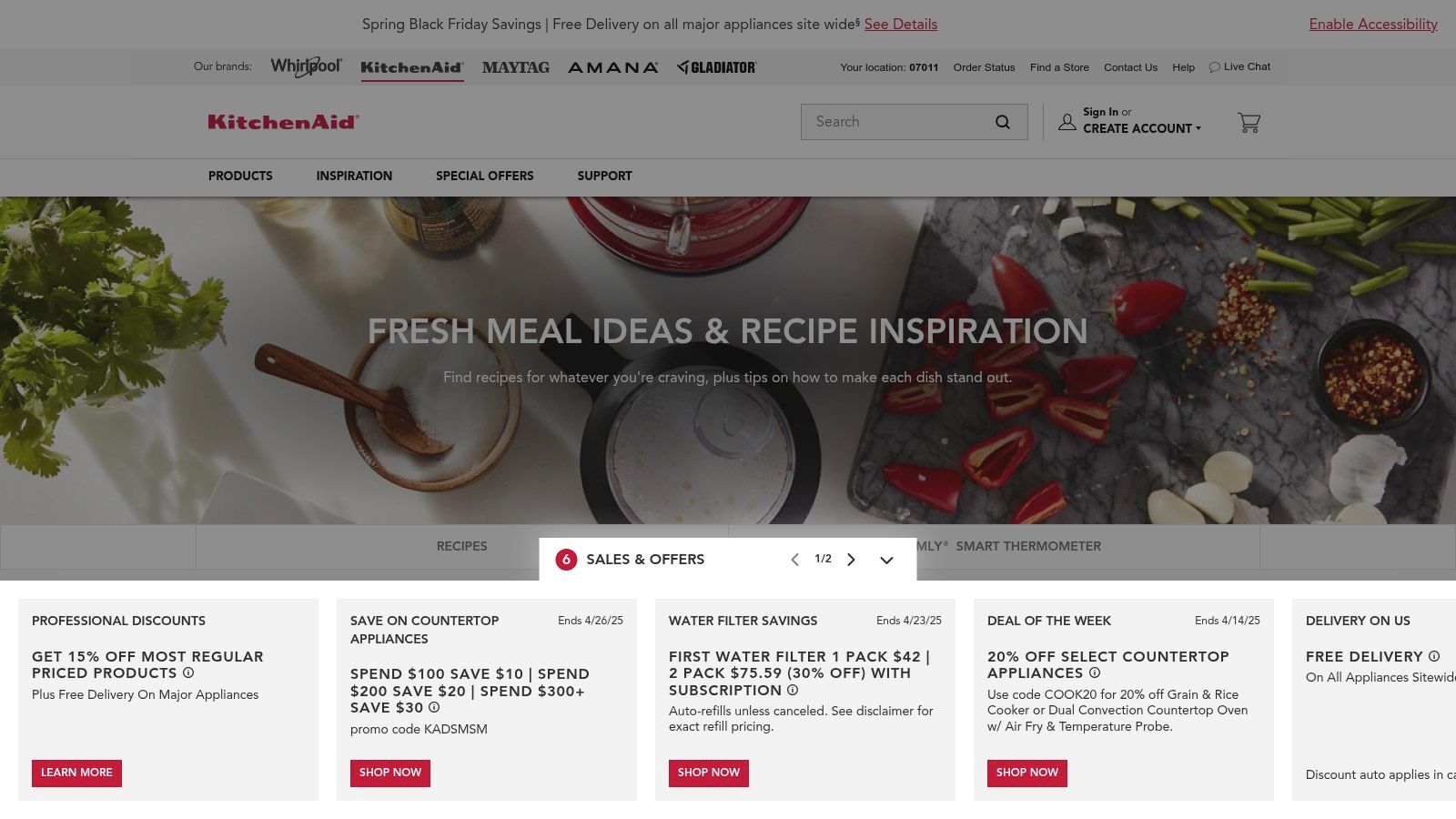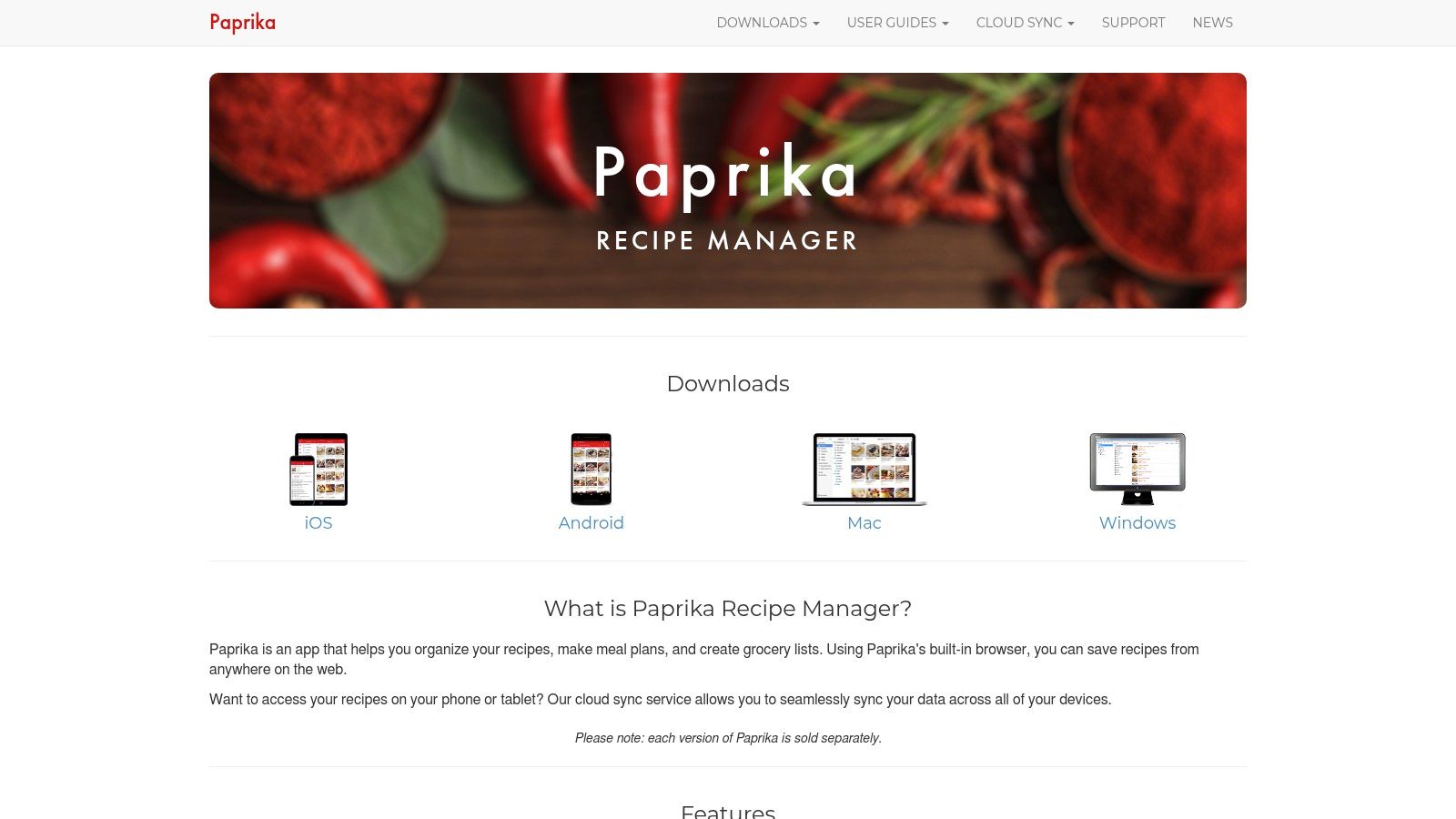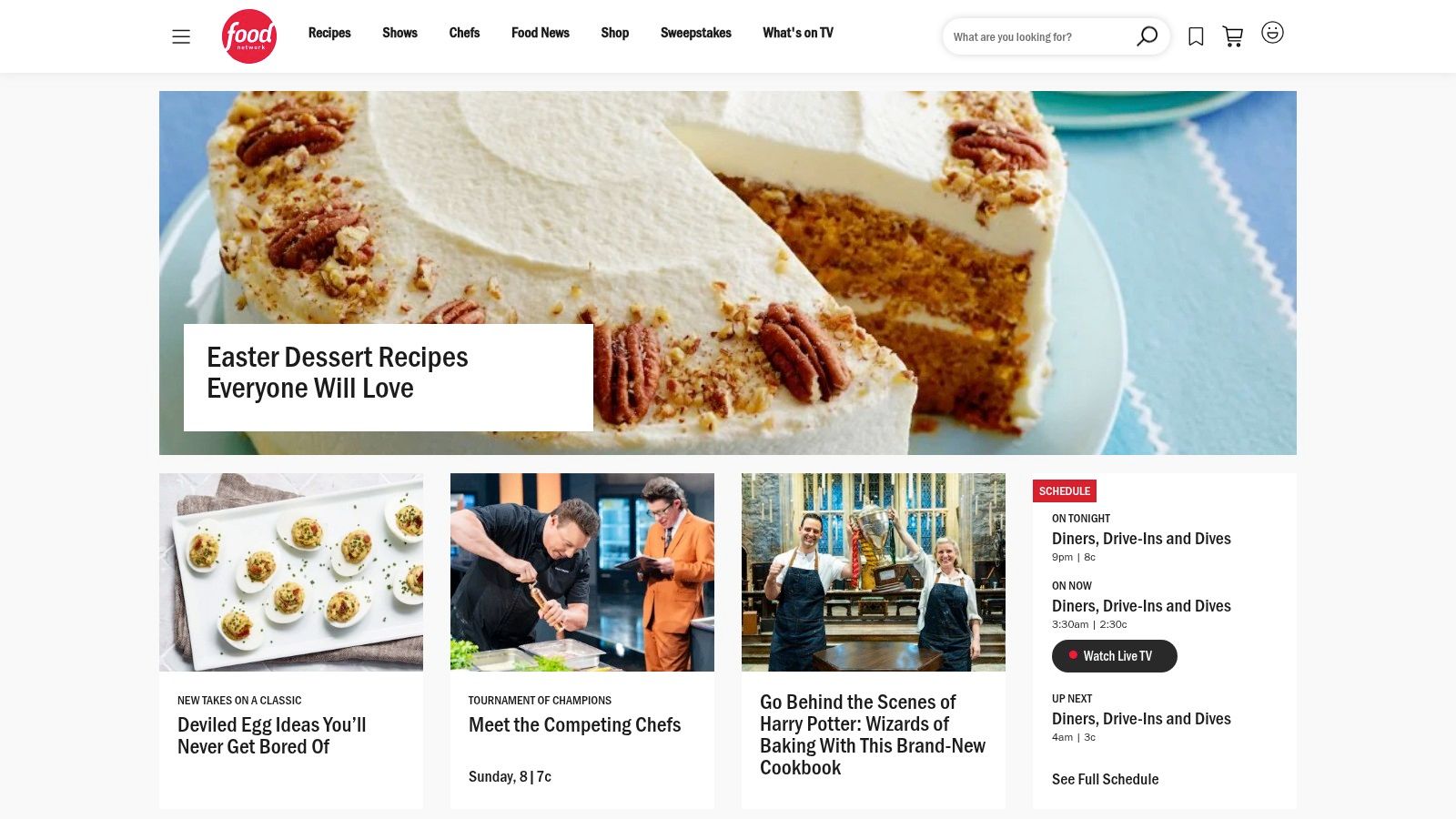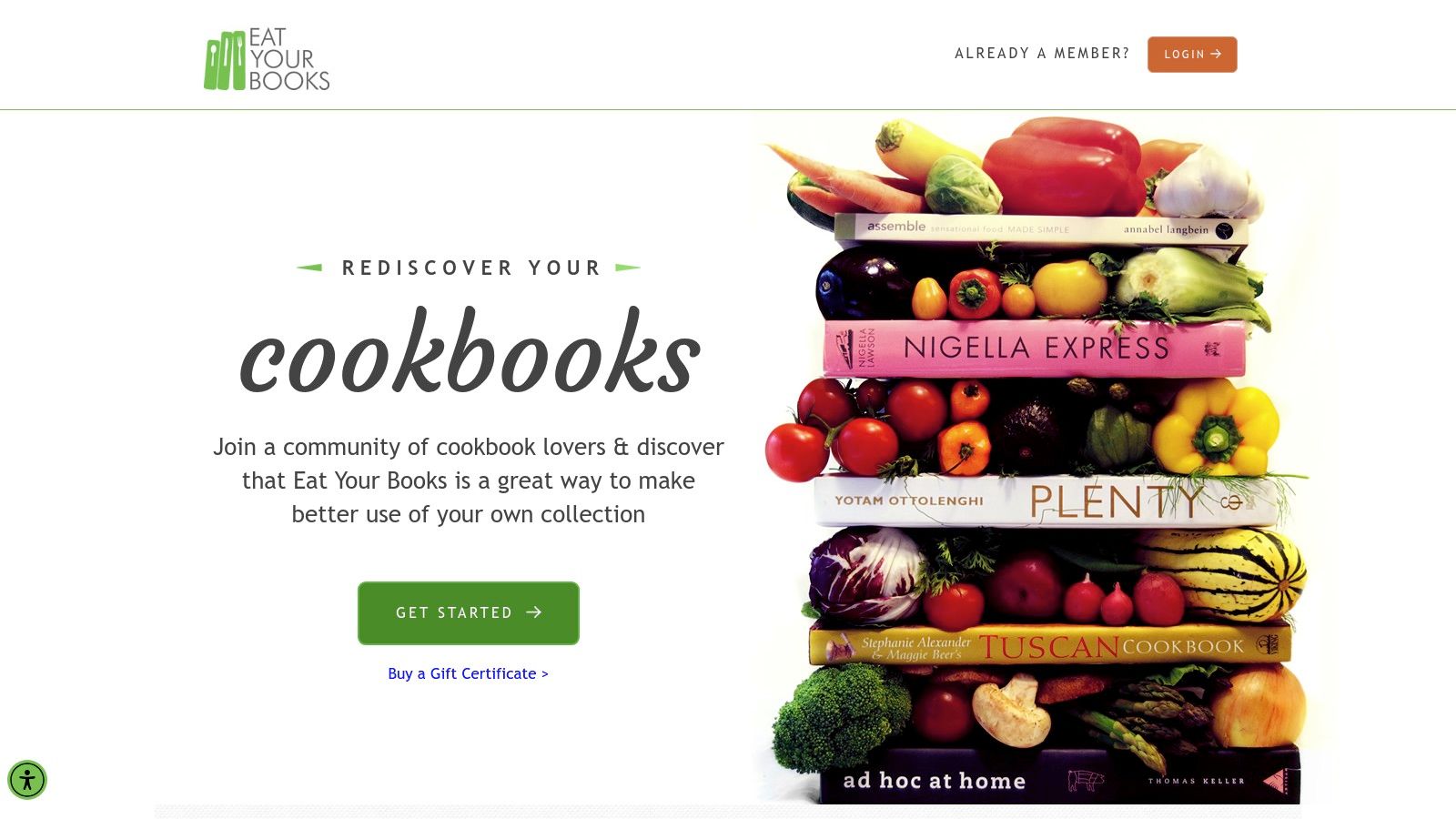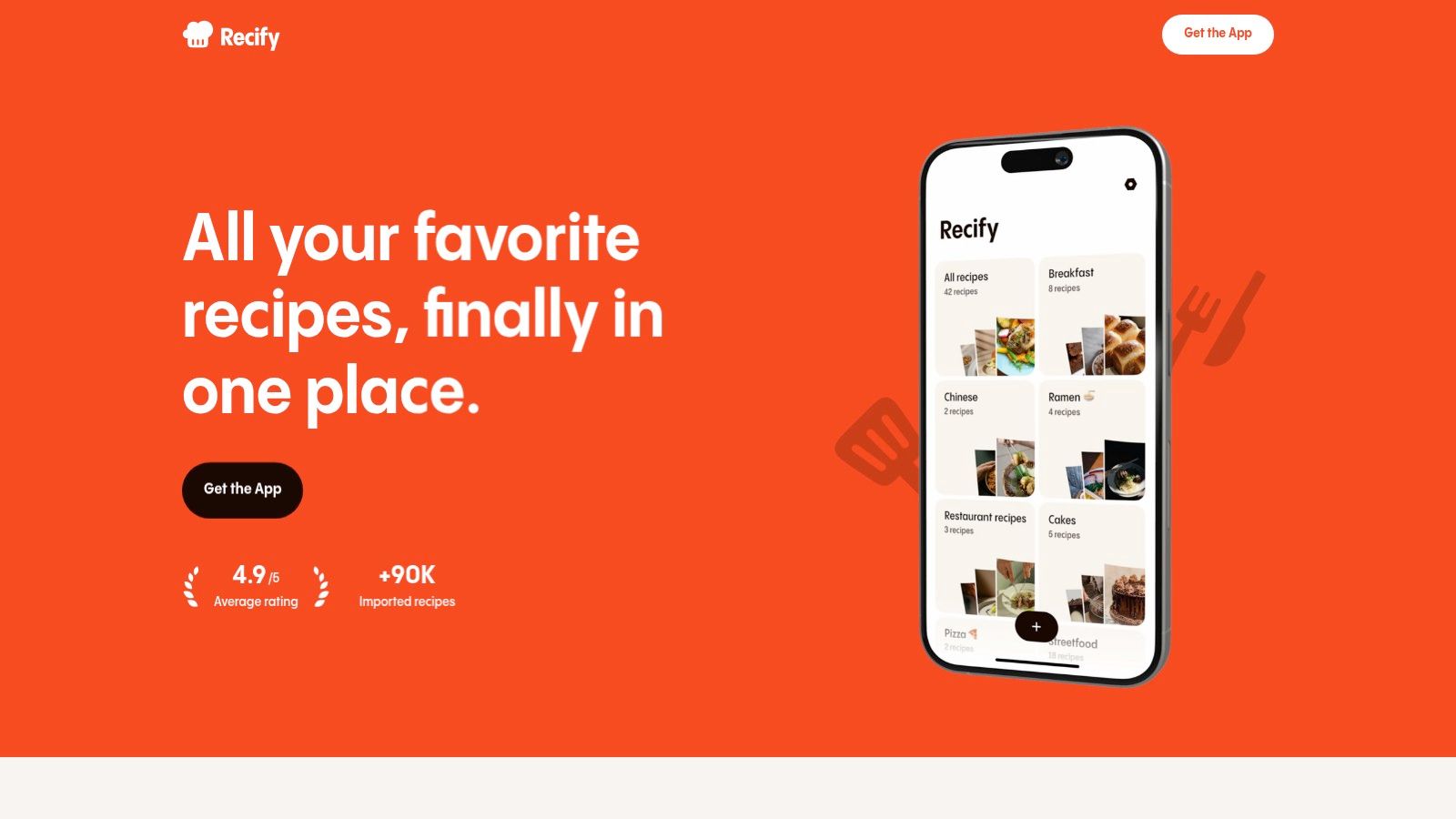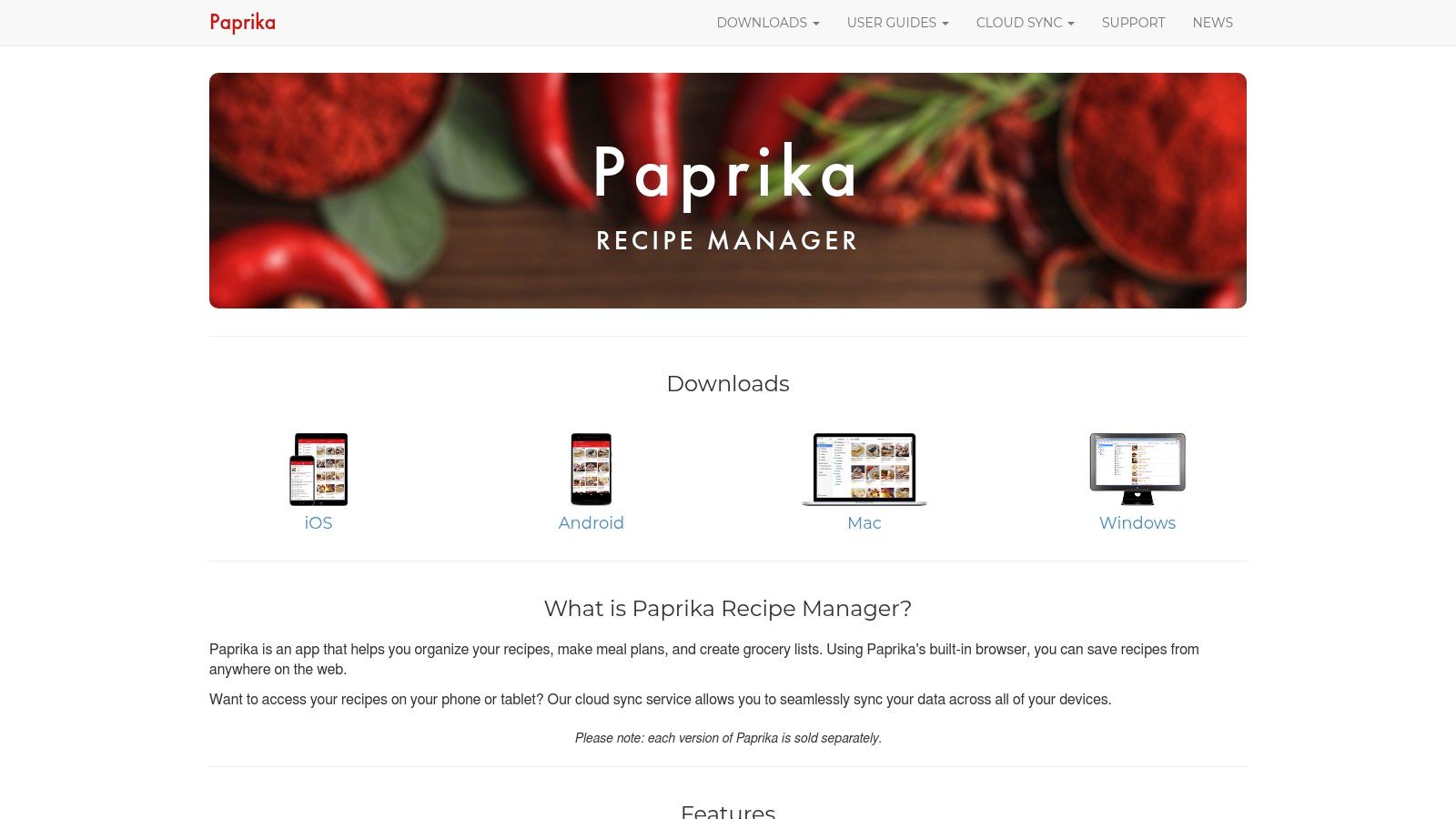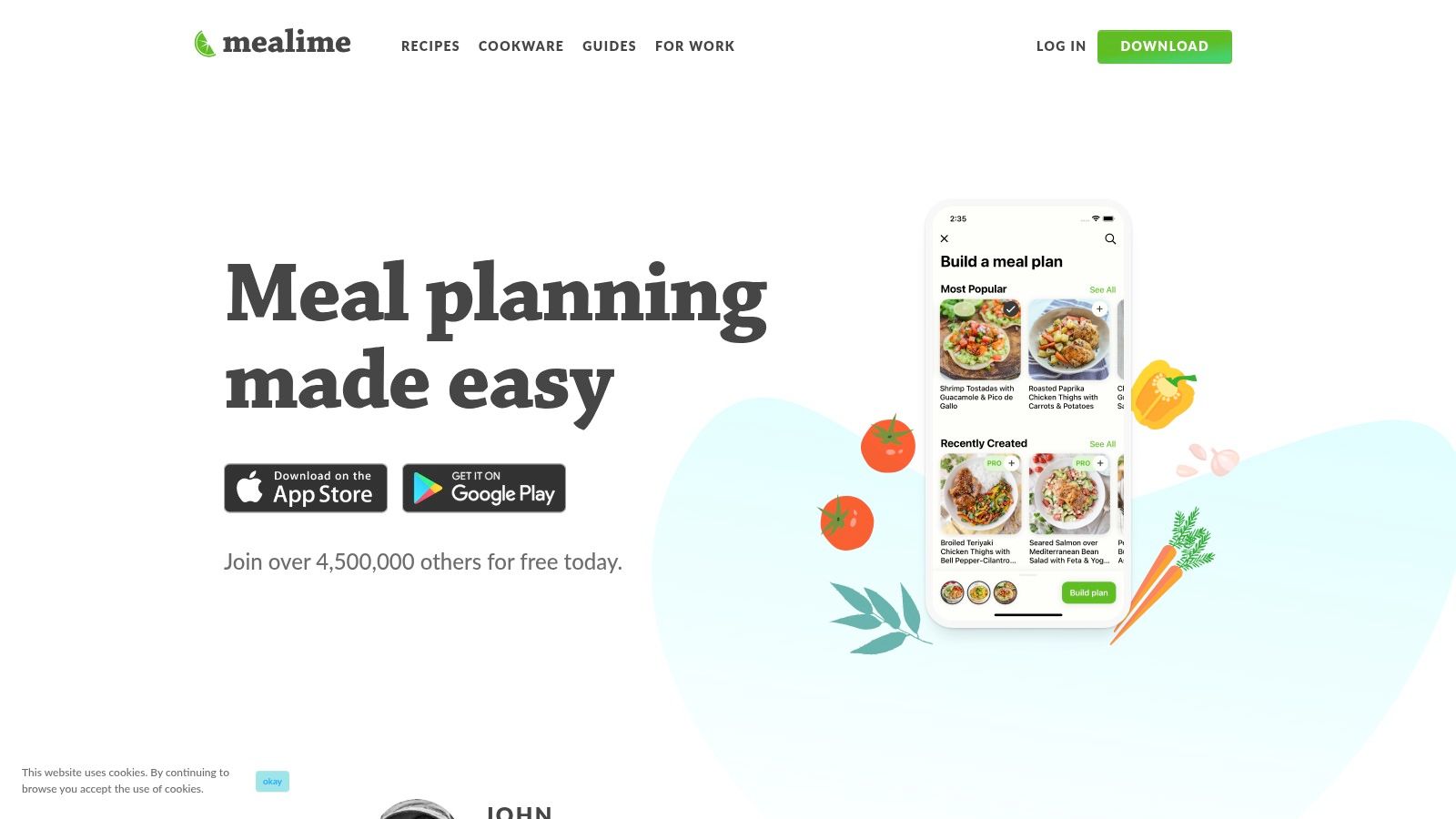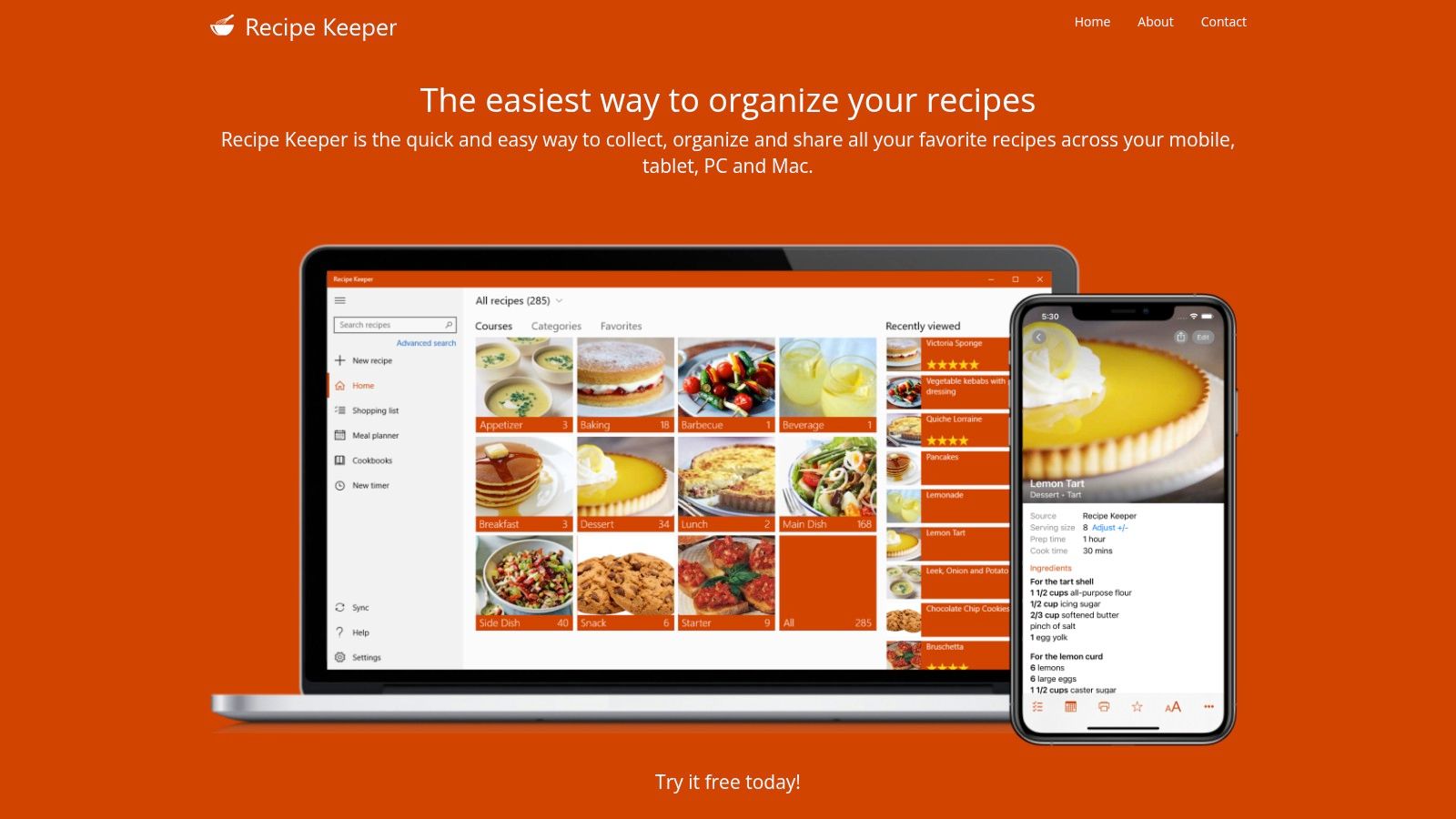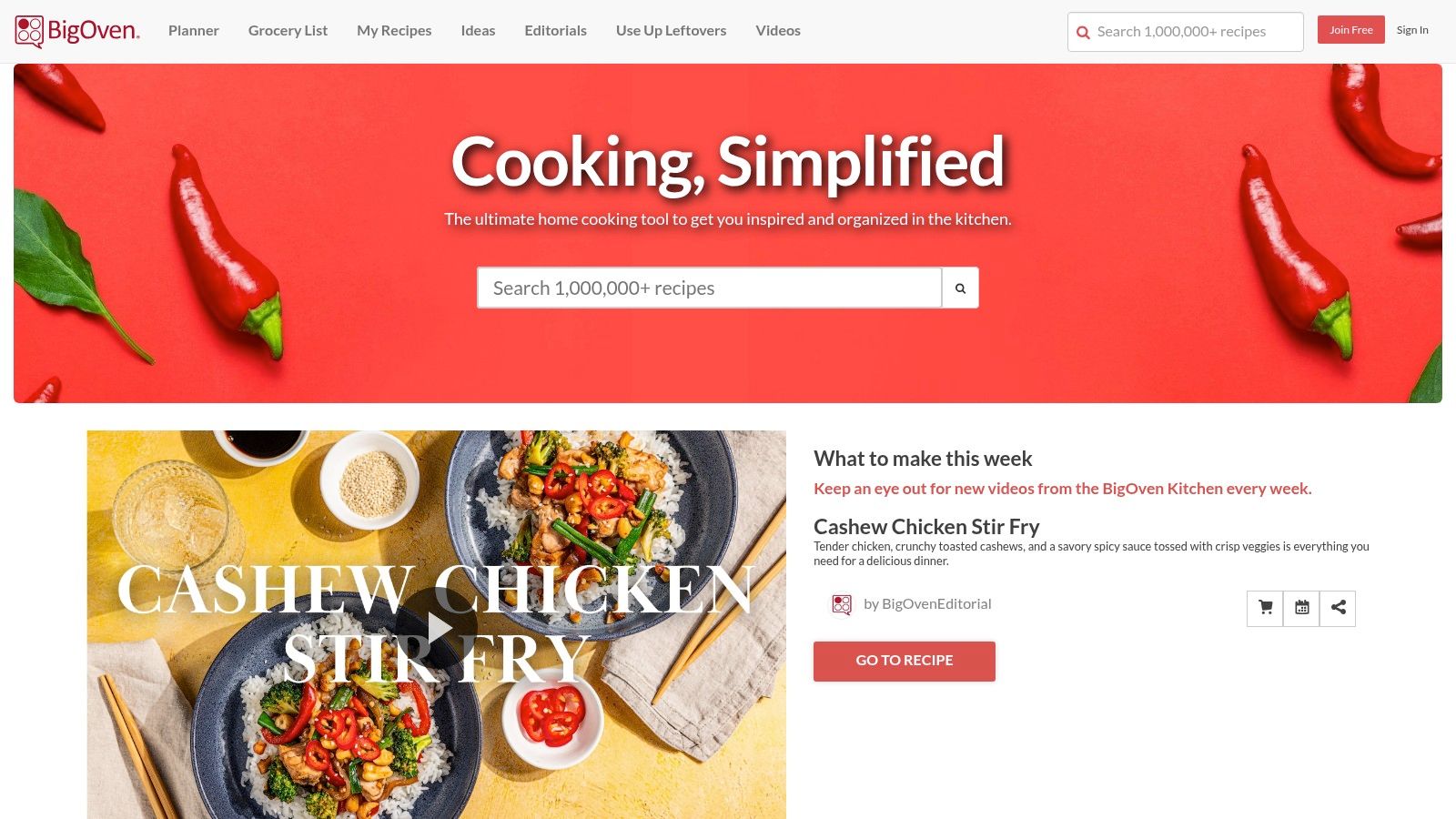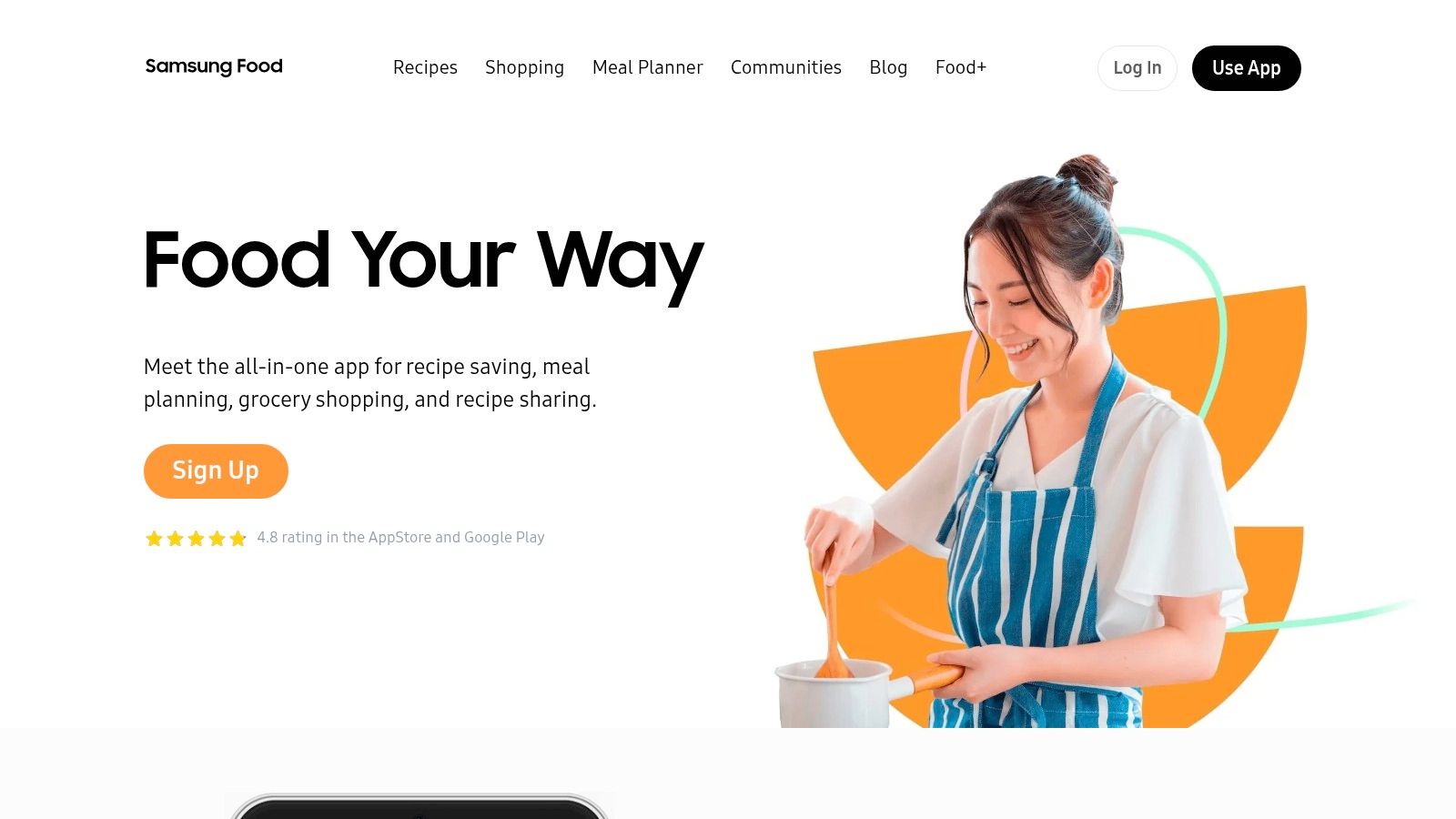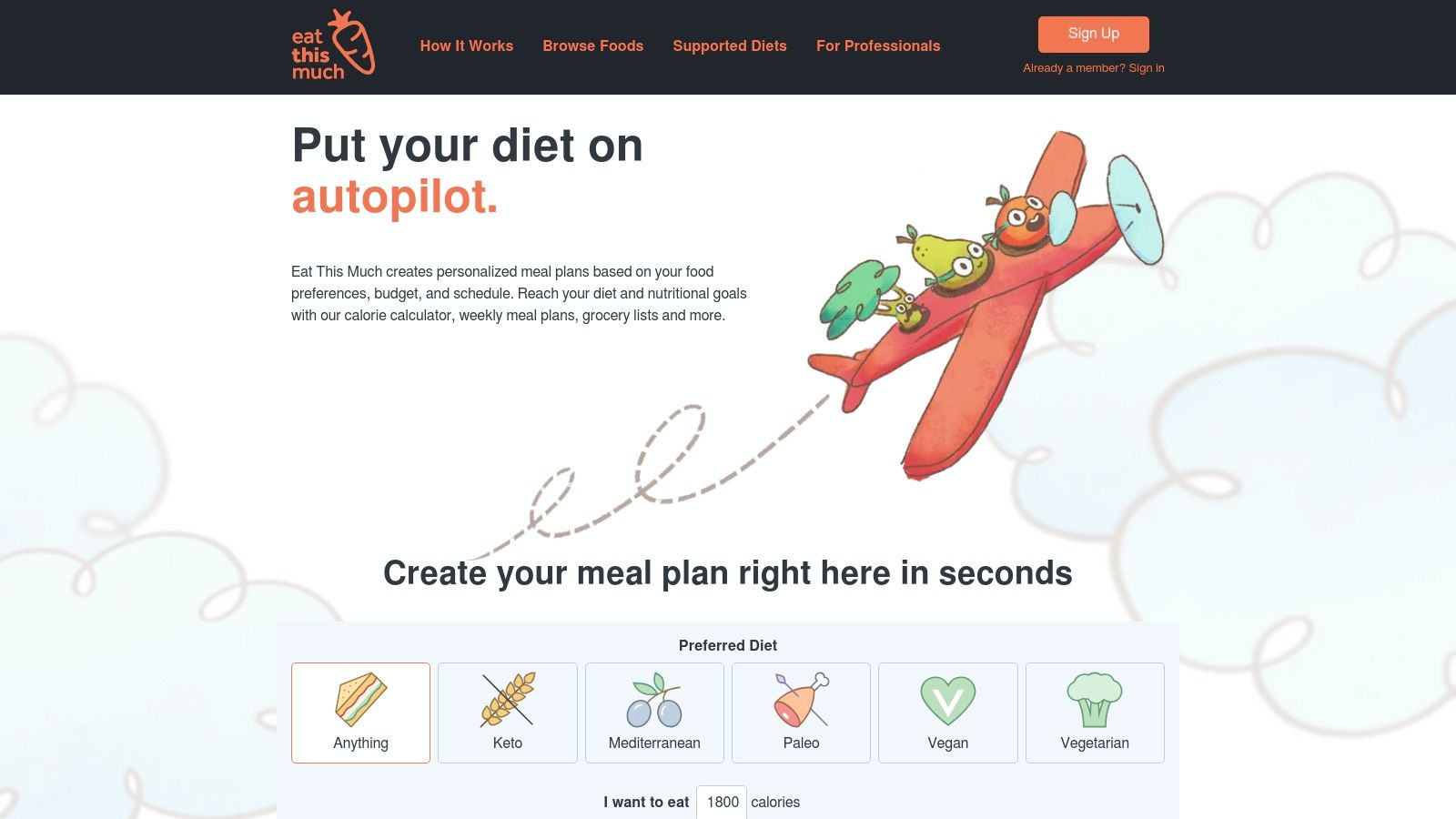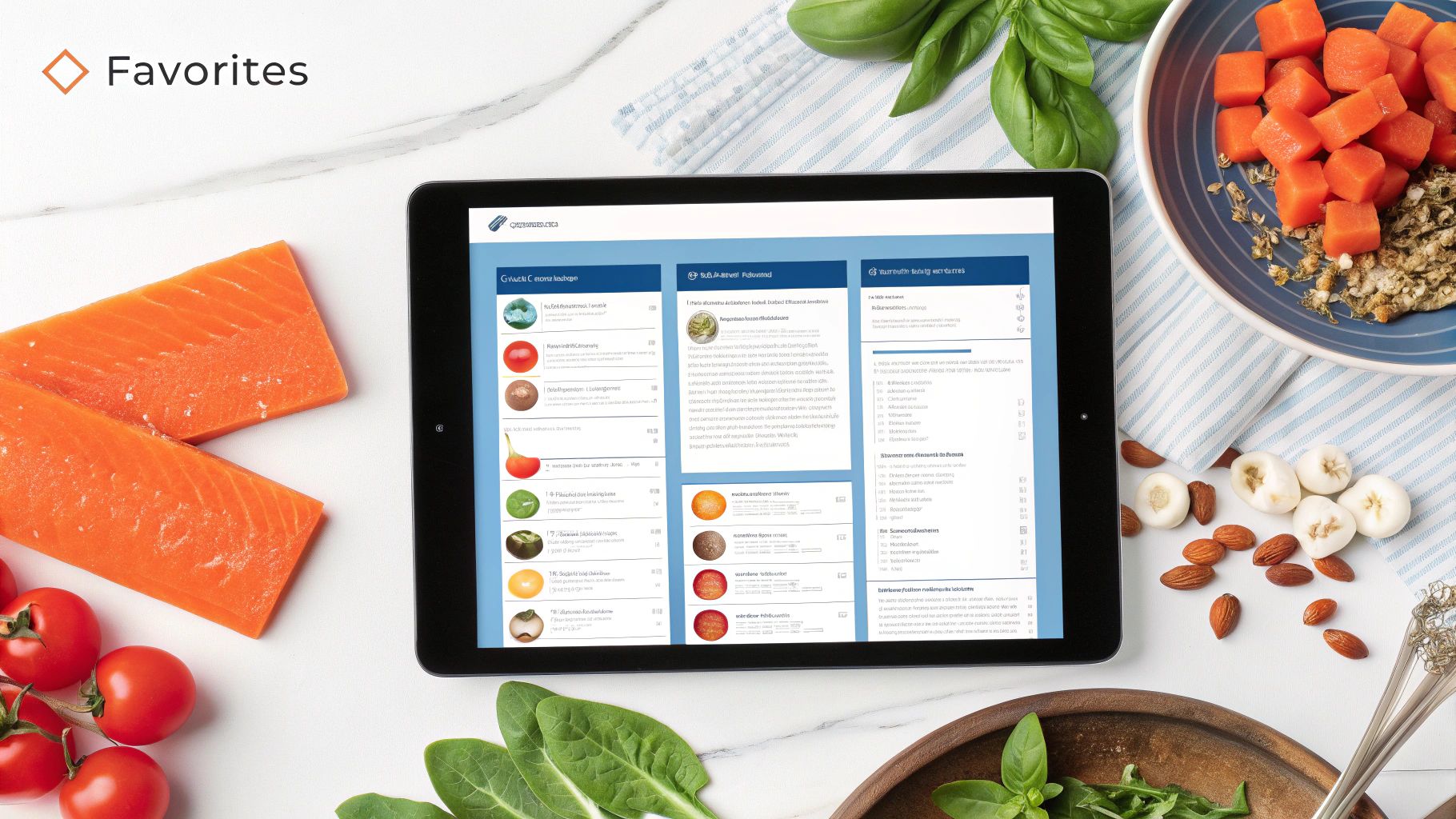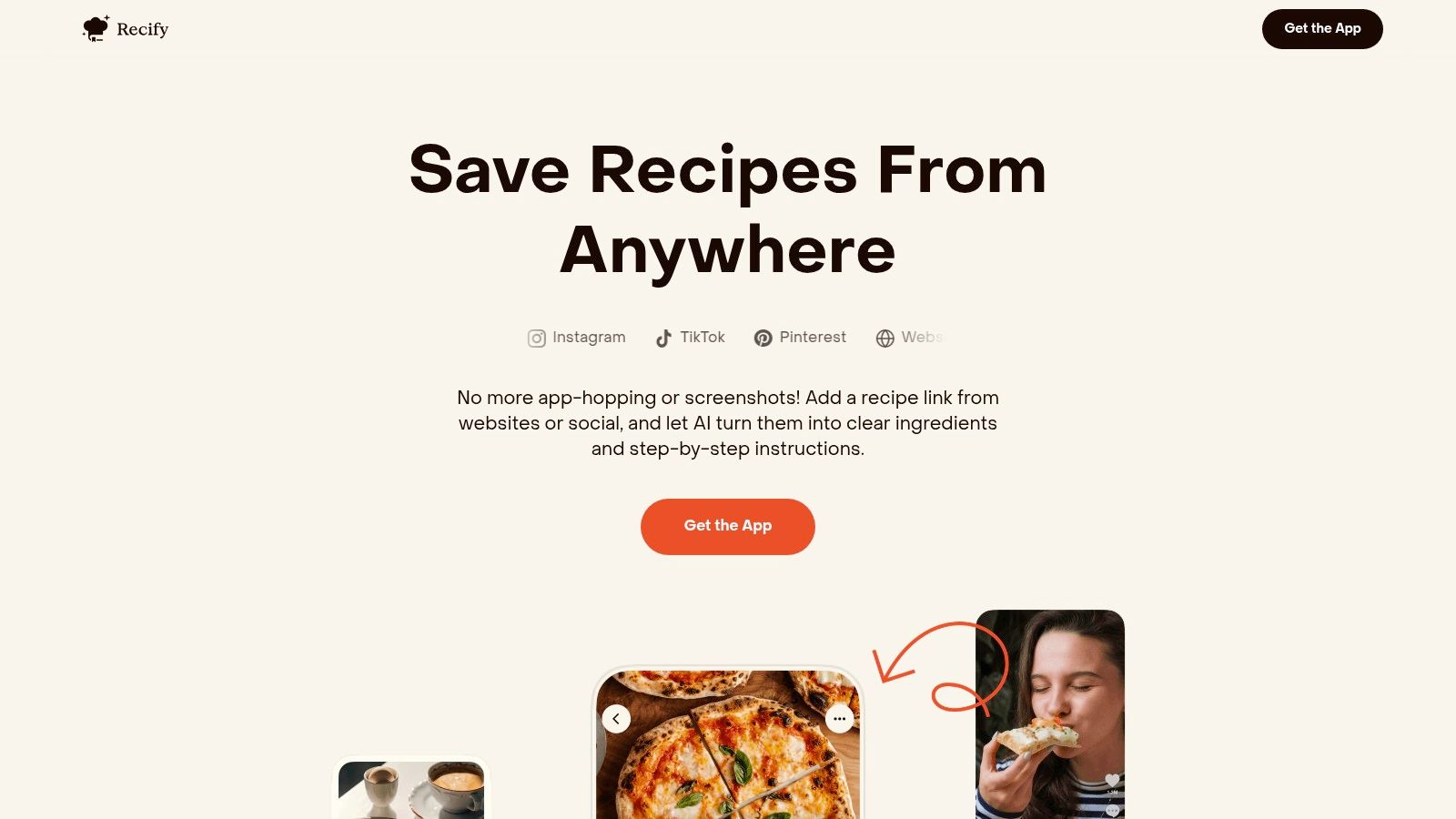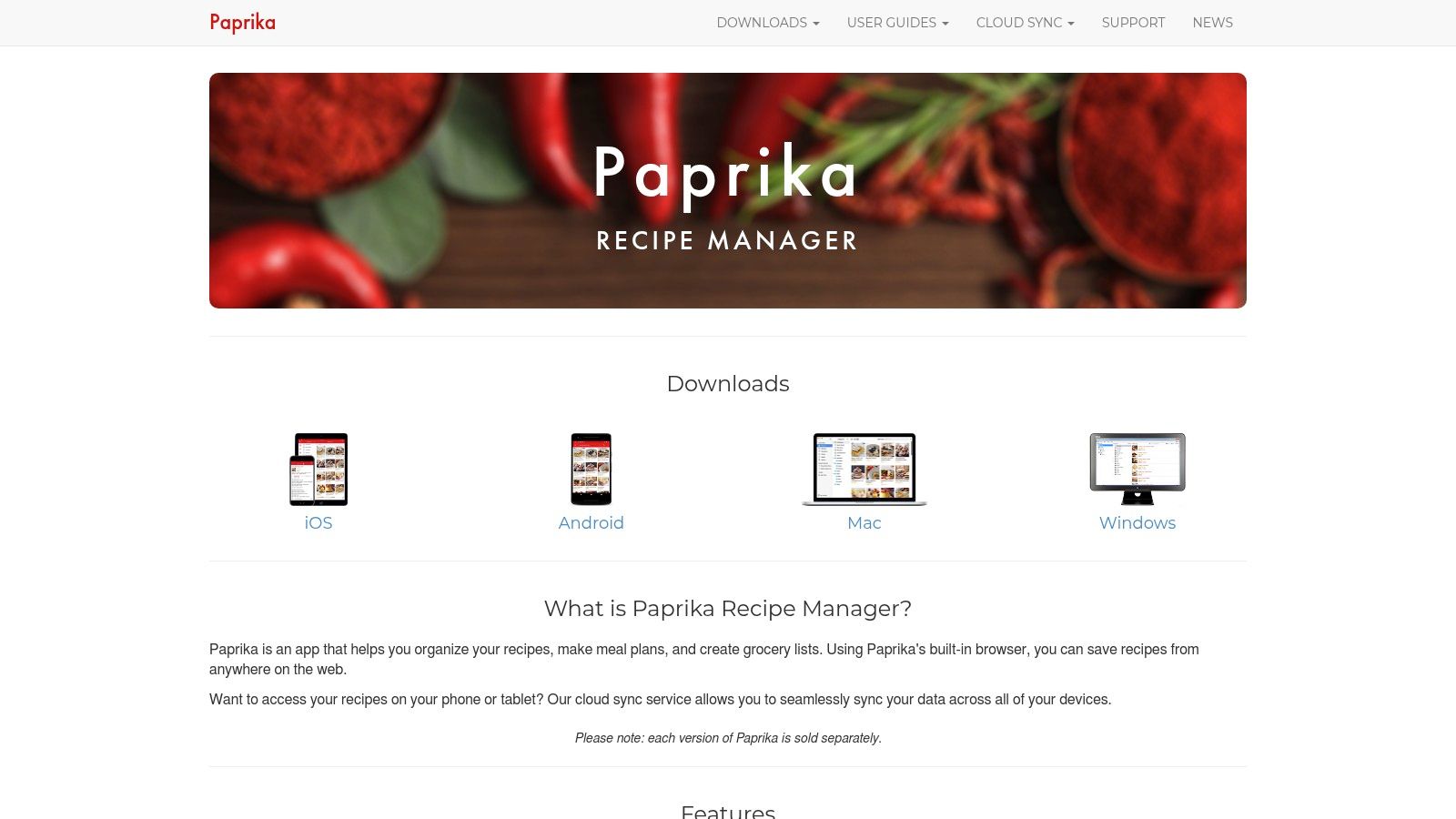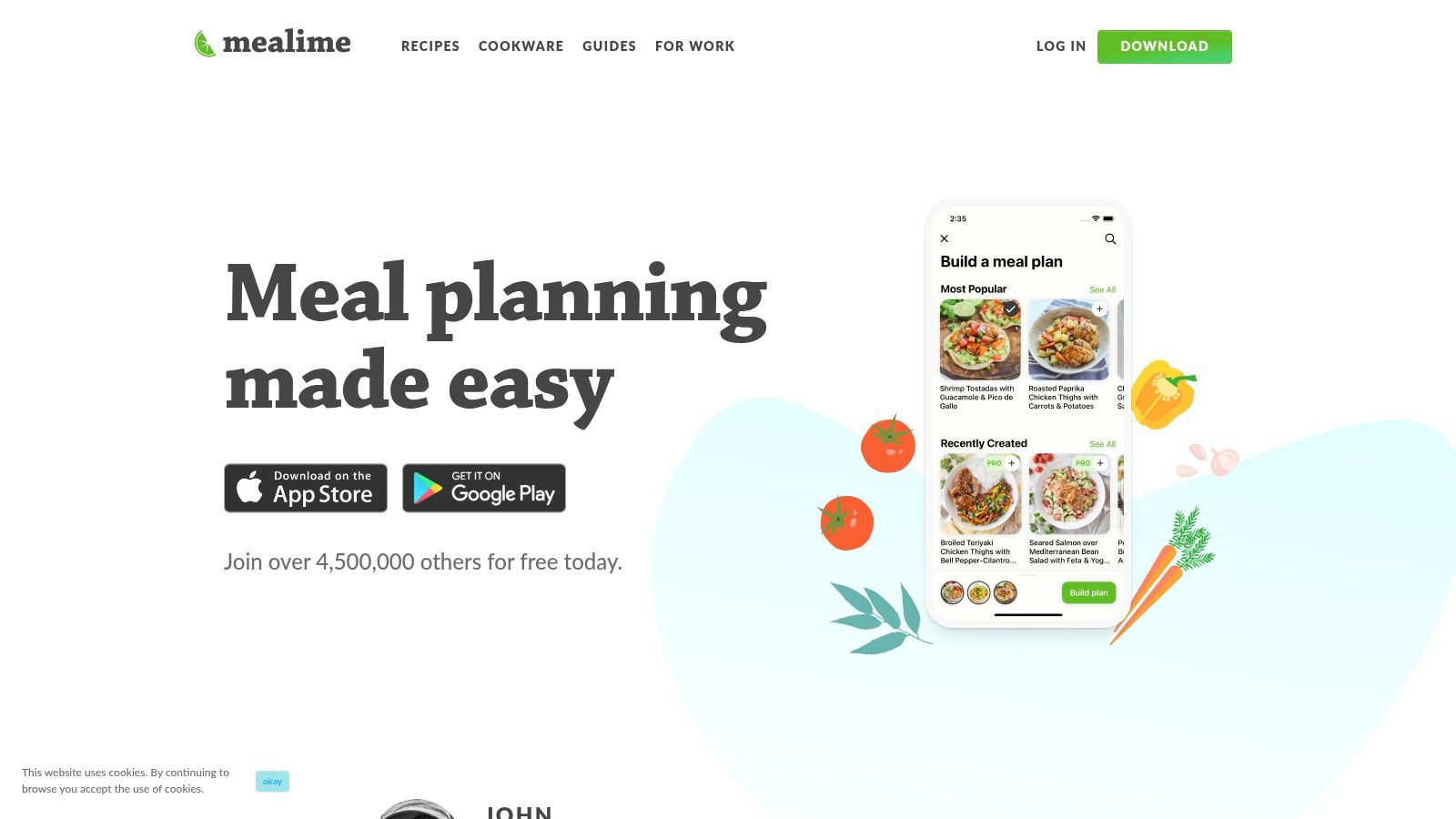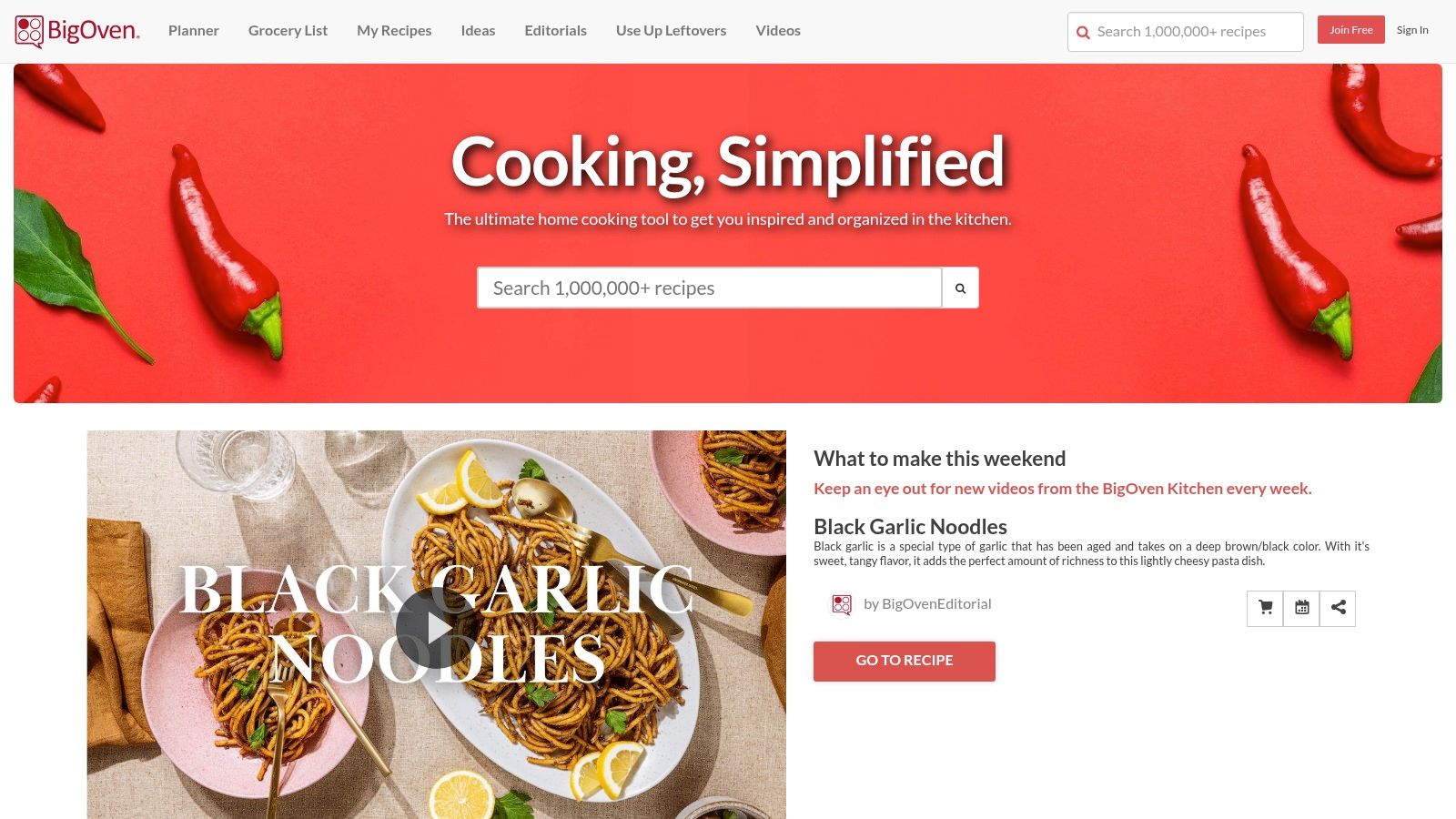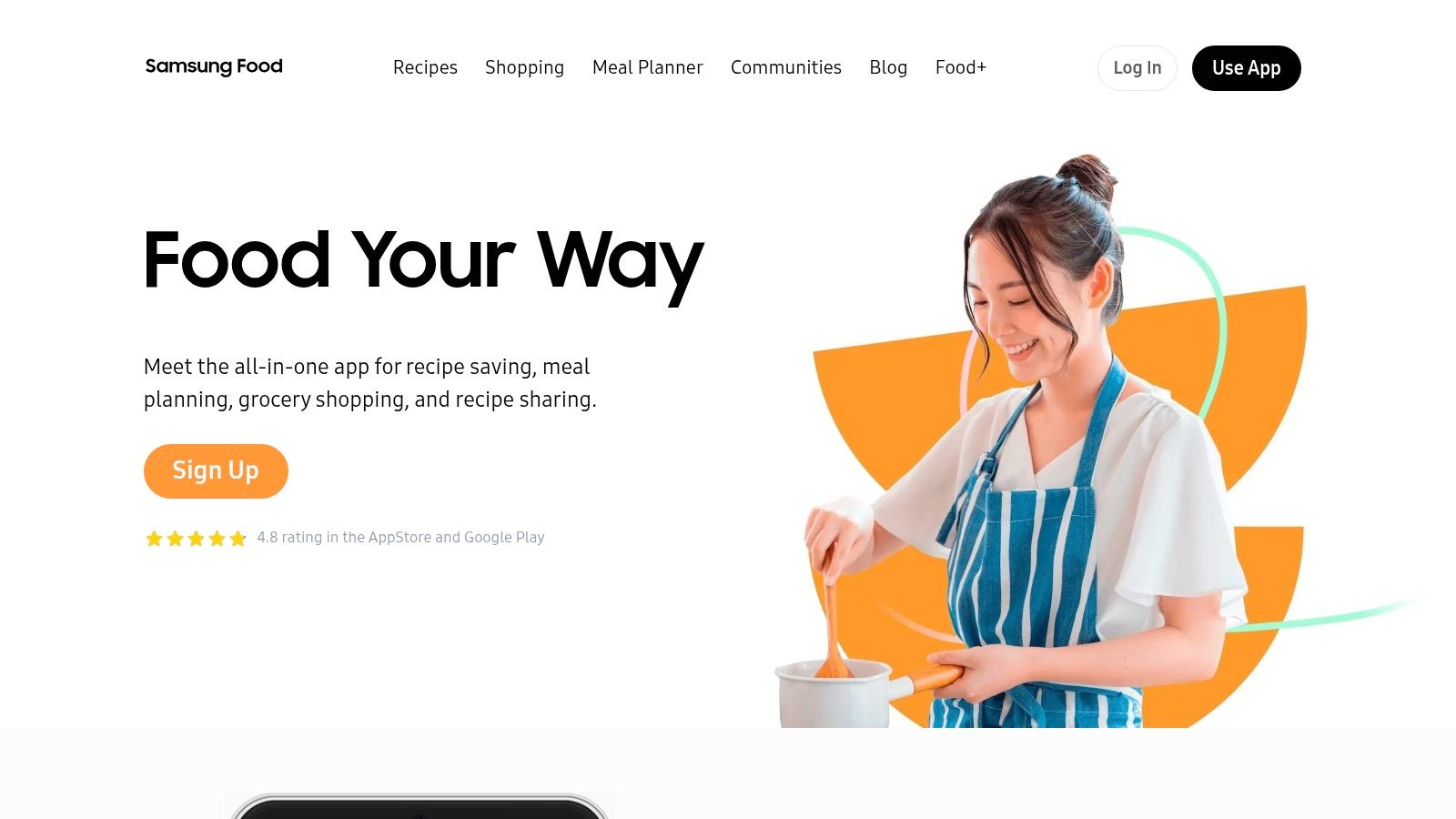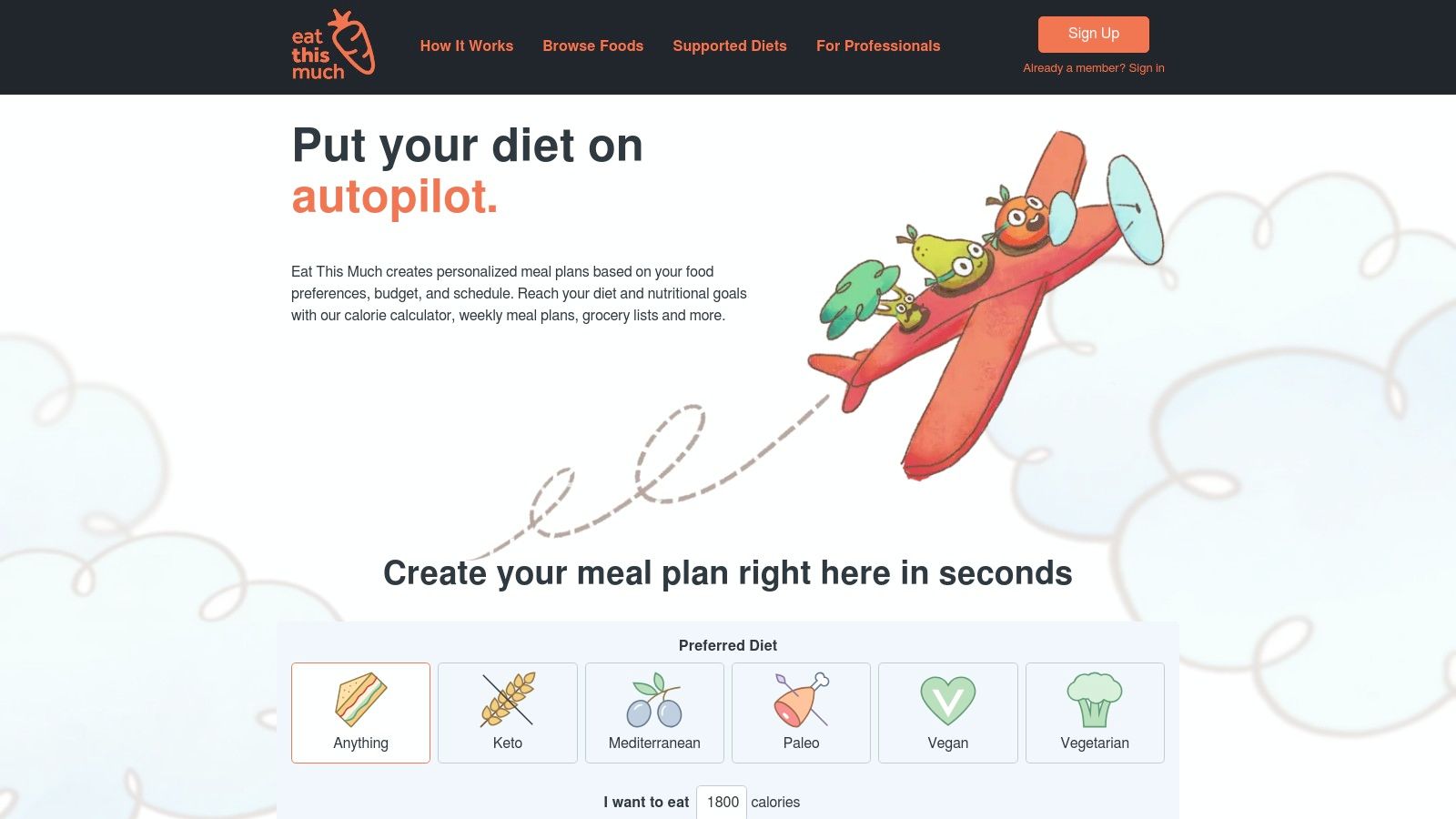Why Your Recipe Chaos Is Costing You More Than Time

Let's be honest, most kitchens are overflowing with recipes. They're scattered across cookbooks, magazines, scraps of paper, and numerous digital platforms. The average household juggles between 50 and 200 recipes. This leads to a frustrating cycle of searching, scrolling, and often abandoning that delicious dish you planned to make. This disorganization impacts your budget, your health, and your overall enjoyment of cooking.
This recipe overload often causes meal planning paralysis. You spend valuable time sifting through the chaos instead of creating healthy, tasty meals. Imagine trying to find that perfect pasta recipe among countless screenshots and bookmarked pages. The chance of finding it quickly diminishes over time. This often leads to resorting to less healthy and more expensive takeout. Disorganization contributes to wasted time and wasted money.
The Hidden Costs of Recipe Disarray
Beyond the immediate frustration, disorganized recipes can also cause other problems:
- Increased Food Waste: Forgotten ingredients hidden in the fridge or pantry often end up in the trash.
- Duplicate Purchases: Without a clear inventory of your recipes and their ingredients, you're likely to buy items you already have.
- Lost Family Favorites: Those cherished handwritten recipes from loved ones can get misplaced or damaged in the clutter.
- Diminished Cooking Confidence: The sheer volume of disorganized recipes can be overwhelming and make you feel less confident in the kitchen.
The increasing popularity of digital recipe management solutions highlights the importance of organization. The Recipe Organizer market is growing rapidly and is projected to reach $1,424.65 million by 2033, up from $571.3 million in 2025. This growth is driven by advancements in cloud computing and AI, offering features like personalized meal planning and recipe recommendations. You can learn more about this at Cognitive Market Research. This expanding market emphasizes the need for effective recipe management strategies. Finding the best way to organize your recipes is no longer just a preference; it’s key to a smooth and enjoyable cooking experience.
Digital Recipe Management That Actually Works
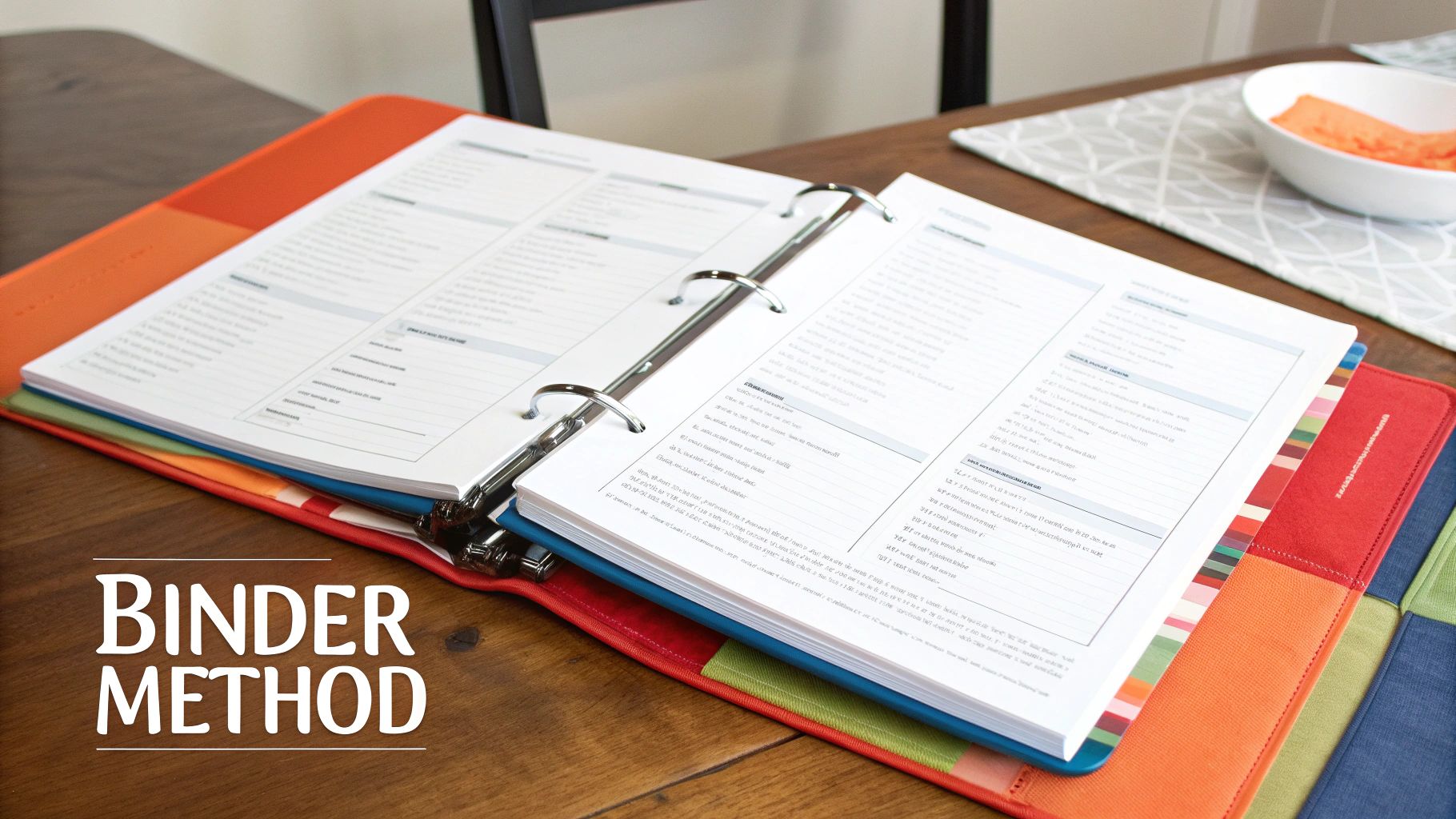
Tired of overflowing recipe binders and lost bookmarks? Digital tools offer a better way to organize your culinary treasures. More and more home cooks are turning to apps and software to manage their recipes. These platforms provide everything from simple recipe storage to advanced meal planning and shopping list creation.
This shift to digital isn't just a trend; it's a transformation. The recipe app market is booming. Valued at $1.3 billion in 2022, it's projected to reach $2.09 billion by 2029, growing at a CAGR of 5.79%. This growth is driven by our increasing need for convenience, personalized recommendations, and integration with smart kitchen devices. For a deeper dive into these market trends, check out this report: Recipe Apps Market Report. This move towards digital recipe management highlights its growing importance in modern kitchens.
Choosing the Right App for You
With so many apps available, finding the right one can feel overwhelming. Several stand out for their unique features. Paprika, Whisk, and Mealime offer distinct advantages for different cooking styles. Paprika excels at importing recipes from websites and scaling ingredients. Whisk makes sharing and collaborating on recipes a breeze. Mealime focuses on personalized meal plans and automated grocery lists. For more tips on digital recipe organization, see this helpful guide: How to organize recipes digitally.
Harnessing the Power of Cloud Storage
One of the biggest benefits of digital recipe organization is cloud storage. Imagine accessing your entire recipe collection from any device, anytime, anywhere. Cloud-based apps offer this flexibility, eliminating the need for physical cookbooks or scribbled notes. This is especially helpful for busy cooks. Plus, cloud storage provides a backup, protecting your recipes from loss or damage.
AI-Powered Recommendations and Discovery
Many recipe apps now incorporate AI-powered recommendations. The app learns your preferences and suggests new recipes you might enjoy. It's like having a personal culinary advisor. This feature can be a game-changer for those looking to expand their cooking repertoire.
Navigating the Digital Recipe Landscape
When choosing a digital recipe organizer, consider subscription costs, learning curves, and privacy considerations. Some apps offer free versions with limited features, while others require paid subscriptions. Make sure the app's interface is user-friendly. And, always be mindful of the app's data privacy policies. If you’re battling kitchen clutter in general, here are some helpful kitchen organization ideas. By considering these factors, you can find the perfect digital solution for your needs.
To help you choose, we've compiled a comparison of popular recipe apps:
To help you choose, we've compiled a comparison of popular recipe apps:
Top Recipe Organization Apps Comparison
| App Name | Price | Key Features | User Rating (Example) | Best For |
|---|---|---|---|---|
| Paprika | One-time purchase | Recipe import, scaling, grocery lists | 4.5 stars | Serious cooks, recipe collectors |
| Whisk | Free | Recipe sharing, collaboration, meal planning | 4.0 stars | Social cooks, collaborative cooking |
| Mealime | Free & Premium | Personalized meal plans, automated grocery lists | 4.2 stars | Busy individuals, healthy eaters |
| Plan to Eat | Subscription | Detailed meal planning, extensive recipe library | 4.7 stars | Dedicated meal planners, families |
| BigOven | Free & Premium | Recipe clipping, menu planning, pantry management | 3.8 stars | Budget-conscious cooks, large families |
Note: User ratings are examples and may vary.
This table highlights the key differences between these popular apps, making it easier to find one that suits your cooking style and needs. From free options to premium subscriptions, there’s a digital recipe organizer out there for everyone.
Tangible Systems That Stand The Test of Time

While digital recipe organization offers convenience, many cooks find lasting value in tangible systems. There's a real satisfaction in flipping through handwritten recipe cards or beloved cookbooks. This section explores the appeal of these physical collections and provides strategies for organizing them.
The Power of Physical Connection
Handwritten recipe cards, often inherited, hold more than instructions. They represent family history, traditions, and emotional connections. Writing and using these recipes creates stronger memories and a deeper engagement with cooking.
A handwritten note on a card, perhaps about a family member's spice preference, adds a personal touch that digital recipes often miss. This tangible connection enhances the entire cooking experience.
Categorizing Your Physical Collection
Organizing physical recipes starts with a thoughtful categorization system. This system should reflect your cooking style and preferences. Do you prefer specific cuisines? Or maybe you organize by season or main ingredient?
Some popular methods include:
- Cuisine: (Italian, Mexican, Indian, etc.)
- Ingredient: (Chicken, Beef, Vegetarian, etc.)
- Meal Type: (Breakfast, Lunch, Dinner, Dessert)
- Occasion: (Weeknight Meals, Holidays, Parties)
- Season: (Spring, Summer, Autumn, Winter)
Categorizing recipes in a way that makes sense to you makes finding what you need quick and easy.
Indexing for Easy Retrieval
After categorizing, create a personalized indexing system. This could be a handwritten list or a detailed spreadsheet. The goal is to instantly locate any recipe.
Consider adding cross-references for recipes in multiple categories. For example, "Chicken Tikka Masala" could be under both "Indian" and "Chicken". This ensures you'll find it no matter how you search.
Preserving and Integrating Recipes
Protecting treasured family recipes is important. Use archival-quality materials, like acid-free sheet protectors and binders, for fragile documents. Also, scan or photograph handwritten recipes to create digital backups. You might find this helpful: How to organize printed recipes.
Adding printed digital recipes to your physical collection is simple. Just print them and incorporate them into your categories.
Capturing Cooking Notes
Physical recipe cards offer a unique benefit: recording cooking notes, changes, and preferences directly on the card. This creates a living document that evolves with your cooking.
Did you substitute an ingredient? Adjust the cooking time? Write it down. These notes transform good recipes into perfect ones, tailored to your tastes.
Building Your Perfect Hybrid Recipe System

For many, the ideal recipe organization is a blend of digital and physical systems. This hybrid approach offers the best of both: a searchable digital archive and readily available physical copies in the kitchen.
Balancing Digital and Physical
A good hybrid system begins with defining roles. Your digital archive acts as your complete library, holding everything from everyday meals to aspirational dishes. Print your go-to recipes to avoid messy screens and allow for easy notes. For physical recipes, smart storage is essential. Check out some of these helpful storage ideas for inspiration.
Bridging the Gap with QR Codes
QR codes can seamlessly link your physical and digital recipes. Create QR codes for your printed recipes that link back to their digital versions. This provides quick access to extra details, variations, or online comments. It’s especially handy for recipes from blogs or websites.
Synchronization and Backup
Regularly sync your digital and physical collections. Update the digital version if you change a printed recipe. This maintains consistency and avoids confusion, saving you time and frustration. Regular backups of both collections are crucial. Cloud storage for digital files and a photo album or scanned copies of physical cards offer peace of mind.
Deciding Which Recipe Goes Where
Not all recipes need printing. Frequently used recipes or those needing adjustments during cooking benefit most from physical copies. Less used recipes can stay in your digital archive. Consider your cooking style and how you use your recipes to guide your decisions.
Transitioning to a Hybrid System
Switching to a hybrid system doesn't have to be daunting. Begin with your most-used recipes. Digitize or print them as needed for your new system. Gradually add the rest of your collection, focusing on what you actually use. This gradual approach is crucial for long-term success.
Real-World Examples and Insights
Many home cooks enjoy hybrid systems. Some use detailed spreadsheets linking physical cards to digital files. Others use simple tags in their recipe apps. Some prefer visual organization with color-coded binders for different recipe types. Experiment to discover what suits you. There's no single solution; the key is finding a system that fits your individual needs.
Recipe Organization Across Cultures and Regions
Recipe organization isn't just about efficiency; it's a reflection of cultural values and traditions. From treasured family cookbooks passed down through generations in Europe to the meticulous categorization of Japanese washoku cuisine, different cultures have unique approaches to preserving and managing their recipes. These traditional methods offer valuable lessons for building personalized and meaningful organization systems in our own kitchens.
Cultural Variations in Recipe Preservation
For instance, in North America, community cookbooks have long served as a way to preserve regional culinary heritage. These collections document local specialties and beloved family recipes, creating a tangible link to the past. In other cultures, oral traditions play a more significant role, with recipes passed down through storytelling and hands-on instruction.
The adoption of digital recipe management also varies considerably across the globe. While North America has readily embraced recipe apps and software like Evernote, some regions maintain a strong preference for handwritten notes and traditional cookbooks. However, areas like the rapidly expanding Asia-Pacific market are experiencing a surge in digital adoption, fueled by increasing smartphone use and renewed interest in home cooking. In fact, the global recipe app market is projected to reach $2.32 billion by 2029, growing at a CAGR of 13.2%. You can find more detailed market statistics here. This growth highlights the demand for solutions tailored to diverse cultural preferences and technological landscapes.
The Impact of Migration on Recipe Organization
Migration has profoundly shaped how recipes are organized. As people move across borders, they bring their culinary traditions with them, leading to a fusion of approaches. A modern global cook might combine digital tools with handwritten notes from family members, creating a personalized system that reflects diverse influences.
Learning From Global Traditions
Understanding these cultural nuances can enrich anyone's recipe organization strategy. Often, the most effective approach incorporates elements from different traditions. Imagine combining the Japanese practice of categorizing recipes by season with a digital recipe management system. This hybrid approach offers a unique and practical way to organize your culinary collection. By exploring how different cultures manage recipes, you can gain valuable insights and create a system that’s both functional and personally meaningful.
Blending Old and New
Today, many cooks blend traditional and modern methods. Some might digitally scan their grandmother's handwritten recipe cards, preserving the originals while creating easily accessible backups. Others use digital apps for weekly meal planning but still cherish a physical binder of treasured family recipes for special occasions. This integration of tradition and technology allows cooks to adapt to the modern world while maintaining a strong connection to their culinary heritage.
Creating Your Personalized Recipe Organization System
Building your own personalized recipe organization system is like designing a dream kitchen. It should be functional, efficient, and reflect your unique cooking style. This isn't about following a rigid template, but rather creating a system that you'll actually use and enjoy. A system tailored to you is more likely to stick, making cooking more enjoyable and less stressful.
Assessing Your Needs and Preferences
Before diving into the organizational process, it's important to take a step back and understand your own cooking habits. Think of it as a self-assessment for your recipe management. Consider these key questions:
- Cooking Personality: Are you an adventurous cook always trying new recipes, or do you prefer sticking to tried-and-true favorites?
- Recipe Volume: Are you working with a vast collection of recipes, or a smaller, more curated selection?
- Tech Comfort: Do you prefer digital organization tools like Evernote or Trello, or are you more comfortable with tangible systems like physical recipe cards or binders?
- Organizational Style: Do you prefer highly detailed categorization, or a more streamlined approach?
This self-reflection is the foundation of an efficient recipe organization system. You might find helpful tips in this article: How to Categorize Recipes.
Categorizing and Maintaining Your Collection
Once you have a clear picture of your needs and preferences, you can start categorizing your recipes. This means grouping them in a way that makes the most sense to you. Some popular methods include categorizing by cuisine (Italian, Mexican), by ingredient (chicken, vegetarian), or by occasion (weeknight meals, holidays). You can even combine categories for a truly personalized system.
After organizing your recipes, it's important to establish a maintenance routine. This could involve a weekly review to add new recipes, remove those you no longer use, or update existing entries with helpful cooking notes. These small, consistent efforts will prevent your system from becoming overwhelming.
To help understand which organization method might be best for you, take a look at the table below:
Recipe Organization Methods by Cook Type
A breakdown of which organization methods work best for different types of home cooks based on cooking frequency, recipe volume, and technological comfort
| Cook Type | Recommended Primary System | Supplementary Methods | Tools Needed | Time Investment |
|---|---|---|---|---|
| Frequent Cook, Large Volume, Tech-Savvy | Digital Recipe App | Cloud Storage Backup | Smartphone, Tablet, Computer | Moderate Initial, Low Ongoing |
| Occasional Cook, Small Volume, Traditional | Physical Recipe Box | Cookbook Collection | Recipe Box, Index Cards | Low |
| Frequent Cook, Medium Volume, Tech-Averse | Binder System | Handwritten Notes | Binders, Dividers, Printer | Moderate |
| Occasional Cook, Large Volume, Tech-Savvy | Digital Recipe Manager | Pinterest Boards | Computer | Moderate Initial, Low Ongoing |
This table provides a general guide, and you can adapt the recommendations to your specific preferences. The key is to find a balance between functionality and ease of use.
Addressing Common Challenges
Many home cooks struggle with inconsistent recipe formats. Some recipes might be handwritten on scraps of paper, others printed from websites, and still others saved as digital screenshots. Creating a uniform format, whether by digitizing everything or standardizing your physical cards, will drastically simplify your system.
Another common challenge is recipe duplication. Before adding a new recipe to your collection, take a moment to check if you already have something similar. This simple step can save you time and prevent clutter in your system.
Implementation Timelines and Benchmarks
Setting realistic goals is crucial for success. If you have a large recipe collection, don't expect to organize everything overnight. Break the process down into smaller, manageable chunks. For example, start with one recipe category per week, or dedicate 15 minutes each day to organizing.
Tracking your progress can help you stay motivated. Create simple benchmarks, such as the number of recipes categorized or the completion of a specific category. Celebrating these small wins can make the process more enjoyable.
Creating Natural Triggers for Recipe Use
A well-organized recipe system should encourage you to cook more often. Place your most-used recipes in easily accessible locations. For digital systems, create dedicated folders for weekly meal planning. For physical systems, invest in visually appealing binders or recipe boxes. By making your recipes more visible and accessible, you're more likely to use them regularly.
Maintaining Your Recipe System for Lifelong Cooking Joy
Creating a well-organized recipe collection is a rewarding accomplishment. However, the real key to long-term cooking enjoyment lies in maintaining that system. Just like a well-tended garden, your recipe collection needs regular care to thrive. This section explores practical strategies for keeping your system functional and preventing recipe overload.
Integrating New Recipes Seamlessly
Adding new recipes should be a joyful experience, not a chore. Establish a consistent process for integrating them into your system. Whether you're using a digital app like Evernote, a physical binder, or a hybrid system, make it a habit to add new recipes as soon as you find them.
For example, if you discover a tempting dish online, immediately add it to your chosen platform. Don't let it get lost in a temporary folder or among countless bookmarks. This proactive approach prevents a backlog of unorganized recipes from accumulating.
Retiring Unused Recipes
Just as important as adding new recipes is removing those you no longer use. Periodically review your collection and identify recipes that haven't seen any kitchen action in a while. If you're hesitant to delete them completely, consider creating an archive folder. This way, you can revisit them later if desired.
This decluttering process keeps your collection fresh and relevant, making it easier to find the recipes you actually use. Think of it as spring cleaning for your recipe box.
Refreshing Your Organization Method
Your cooking style and preferences change over time, and your recipe organization should adapt accordingly. Don't be afraid to periodically refresh your system. Perhaps you started with a simple system, but now need more detailed categories. Or maybe you want to switch from a purely digital system to a hybrid approach.
Experiment with different methods and find what works best for your needs. This flexibility ensures your system remains functional and enjoyable to use.
Seasonal Reviews and Practical Usability
Conducting seasonal reviews is a great way to keep your collection relevant. For instance, in the summer, you might want to prioritize grilling recipes and lighter dishes. During the holidays, bring forward your favorite festive recipes.
Balancing preservation with practicality is crucial, especially for cherished family recipes. Digitizing handwritten recipes ensures they’re preserved. However, for everyday use, having easily accessible printed copies is often more practical.
Passing Down Culinary Treasures
Sharing your organized recipe collection with family members is a meaningful way to pass down culinary traditions. Whether you're sharing a digital file or a physical cookbook, ensure the system is user-friendly. Include clear instructions and any helpful cooking notes.
This act of sharing not only preserves family recipes but also fosters a love of cooking for generations to come.
Troubleshooting Common Challenges
Even the best-organized systems can encounter occasional challenges. Here are some common problems and solutions:
- Inconsistent Formats: Standardize your recipes by digitizing handwritten ones or creating uniform templates for printed recipes.
- Recipe Duplication: Before adding a new recipe, double-check if you already have a similar one in your collection.
- System Overwhelm: Break down the organization process into smaller, manageable steps. Start with one category or a small number of recipes at a time.
Addressing these challenges head-on prevents your system from becoming a source of frustration. Are you ready to simplify your recipe management and rediscover the joy of cooking? Recify, an innovative app, can help you save and organize recipes from any online source, transforming your device into a personalized cookbook. Learn more and start your free trial today.