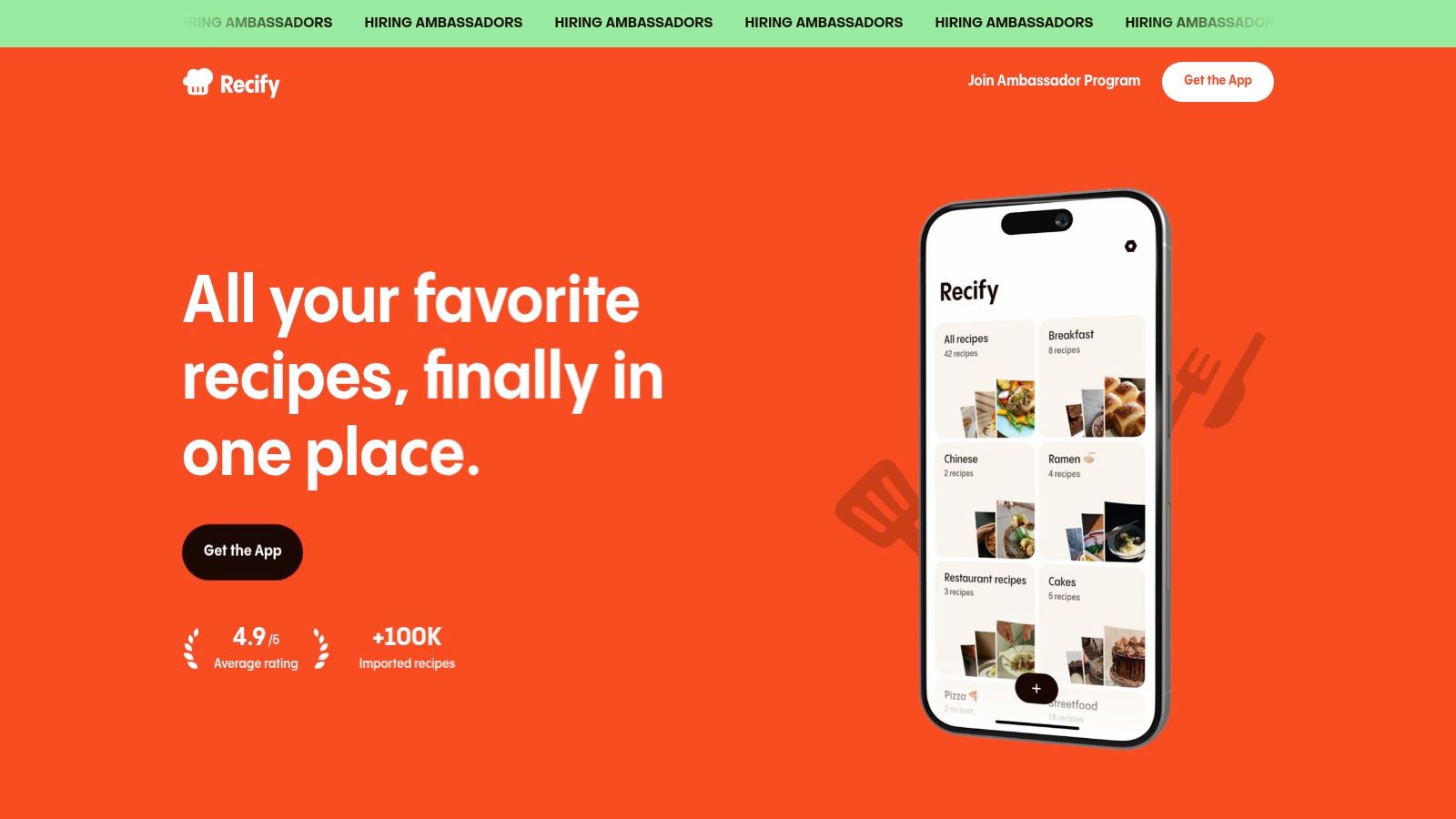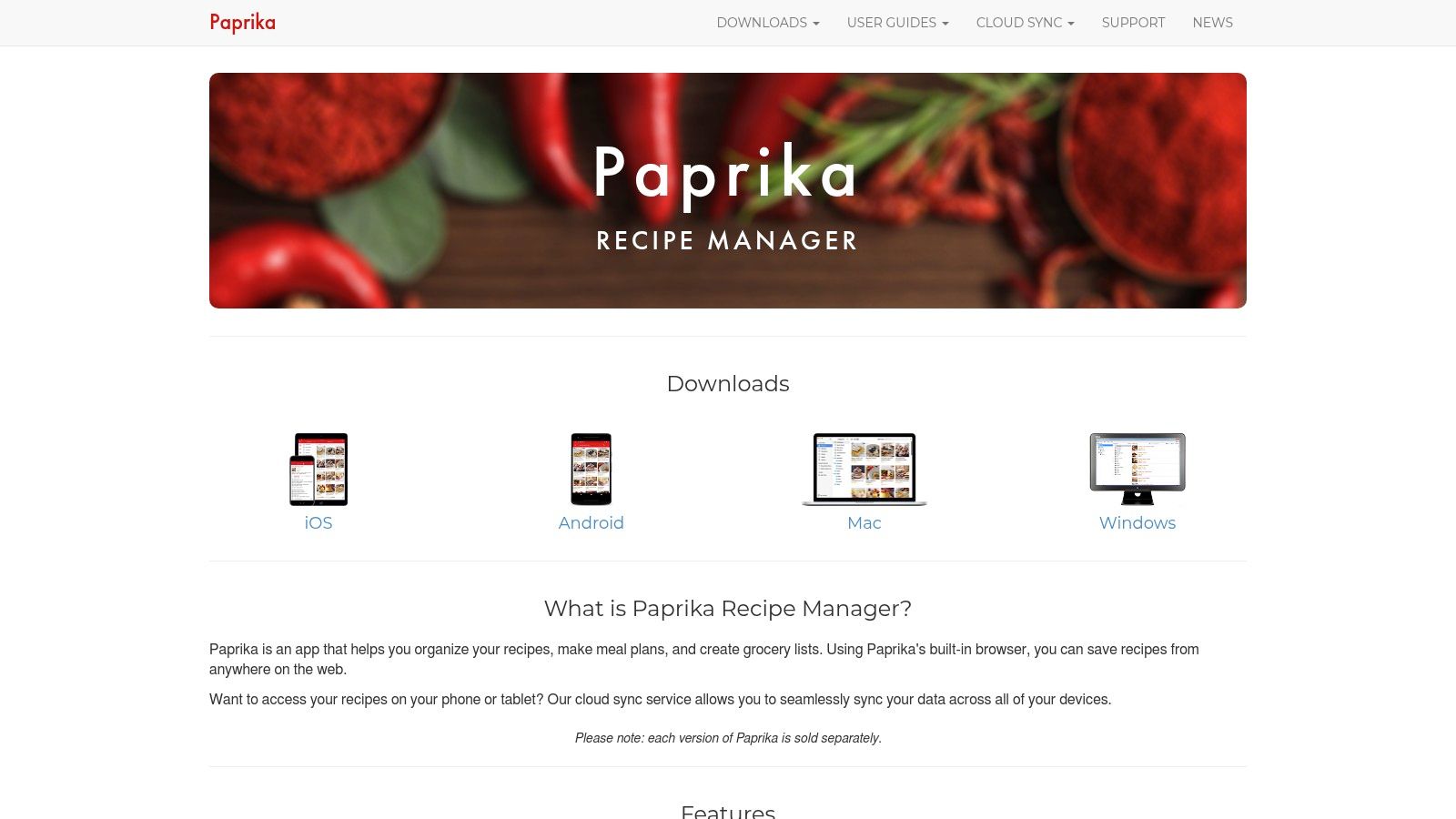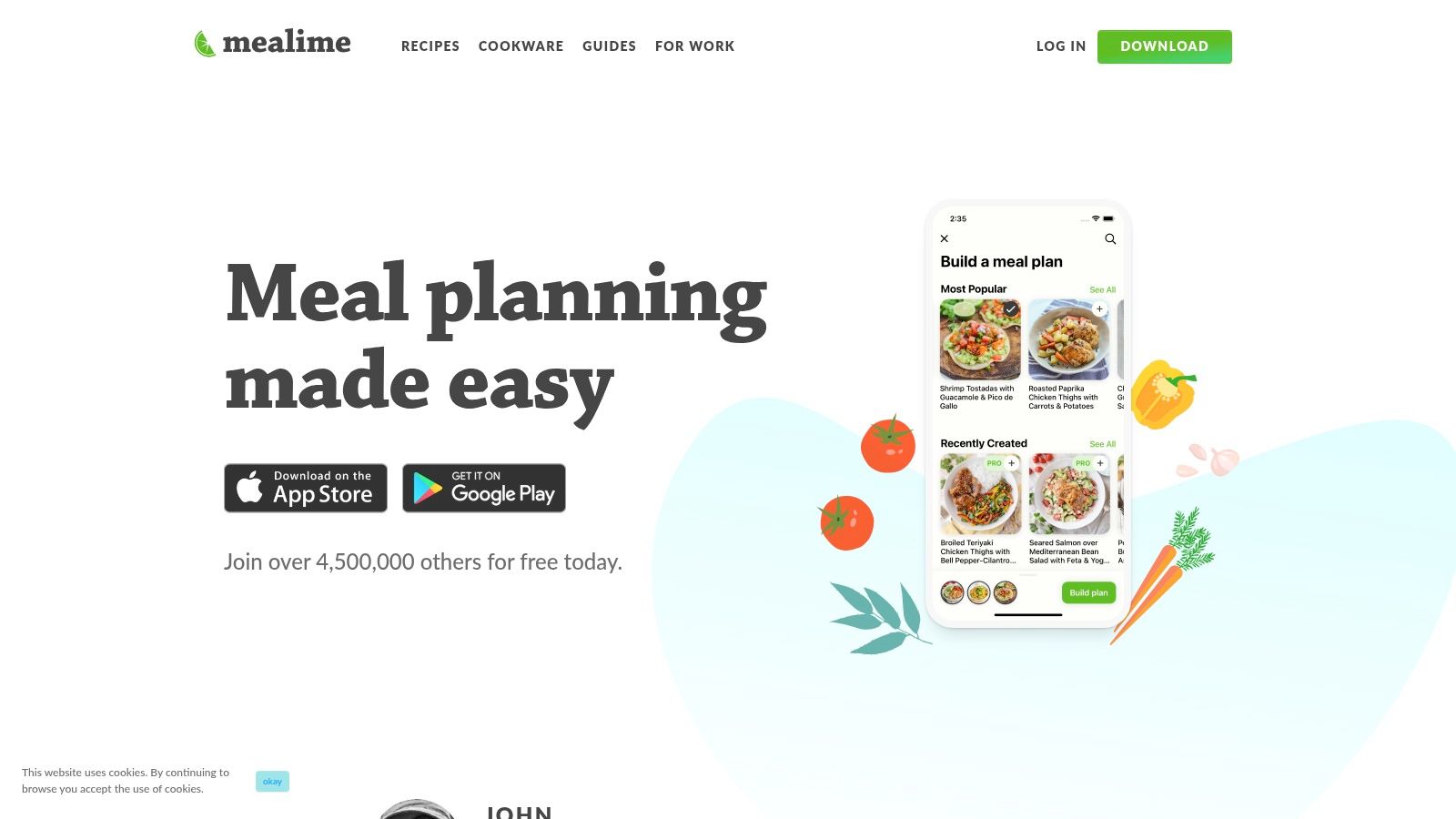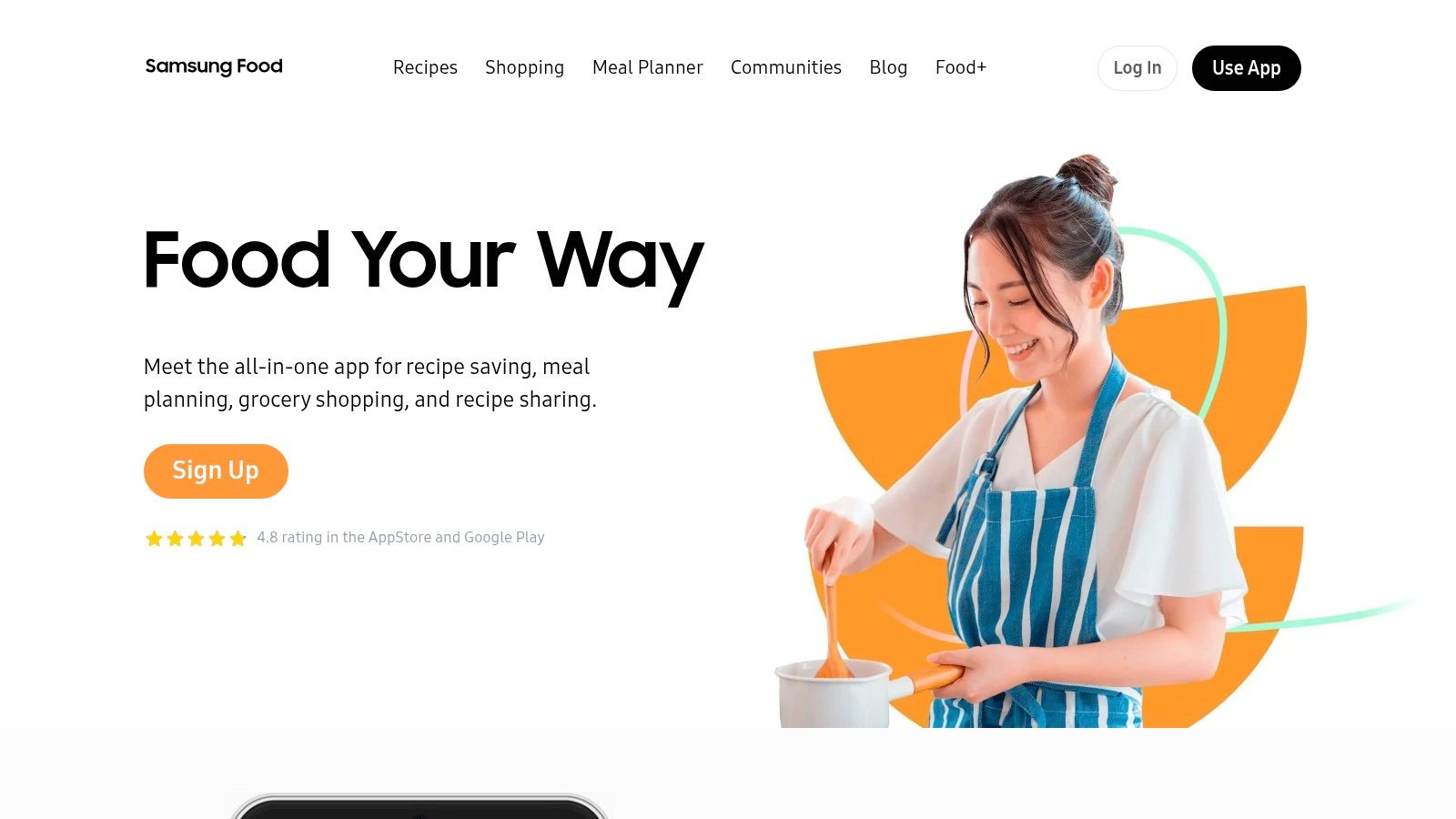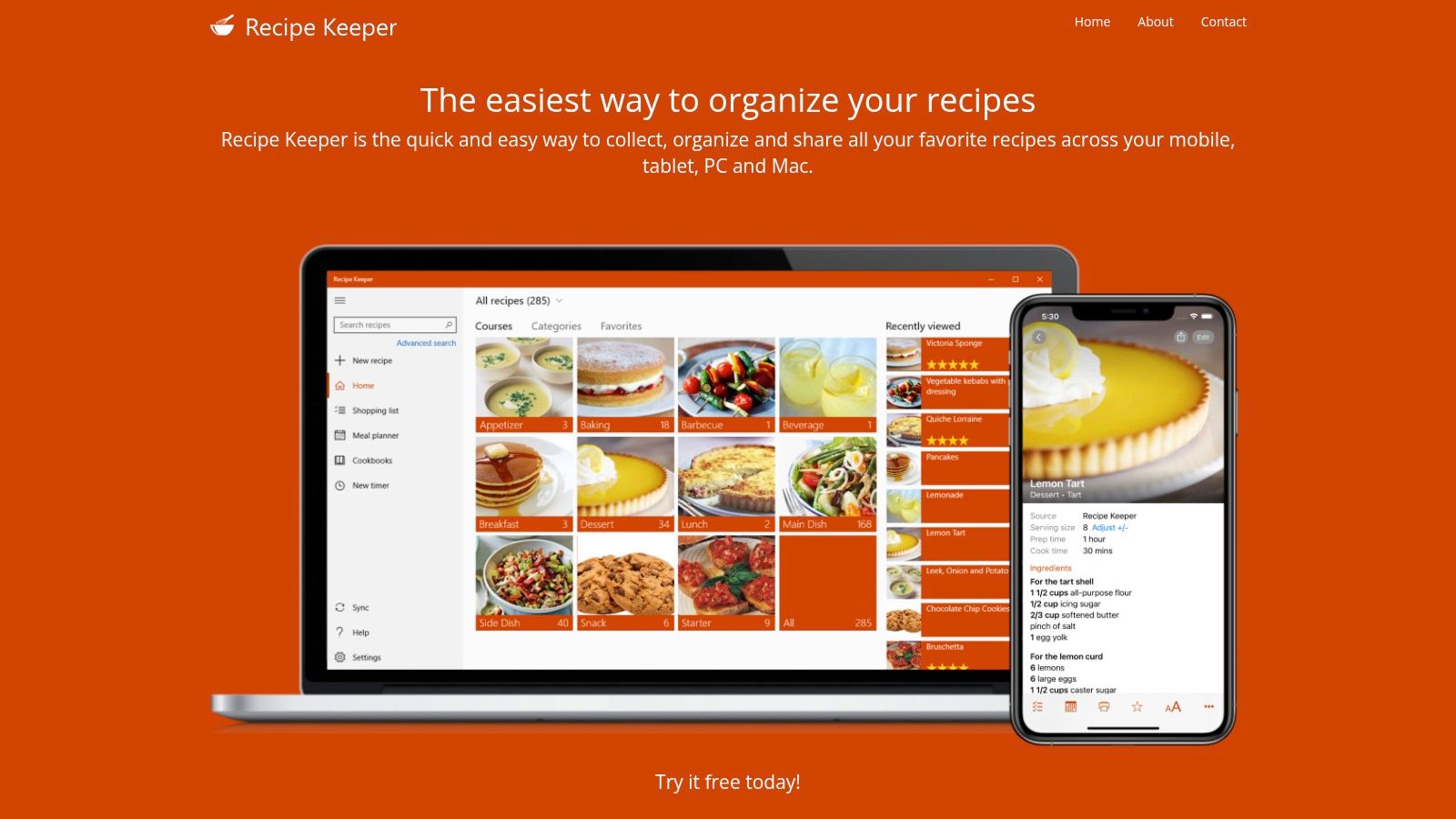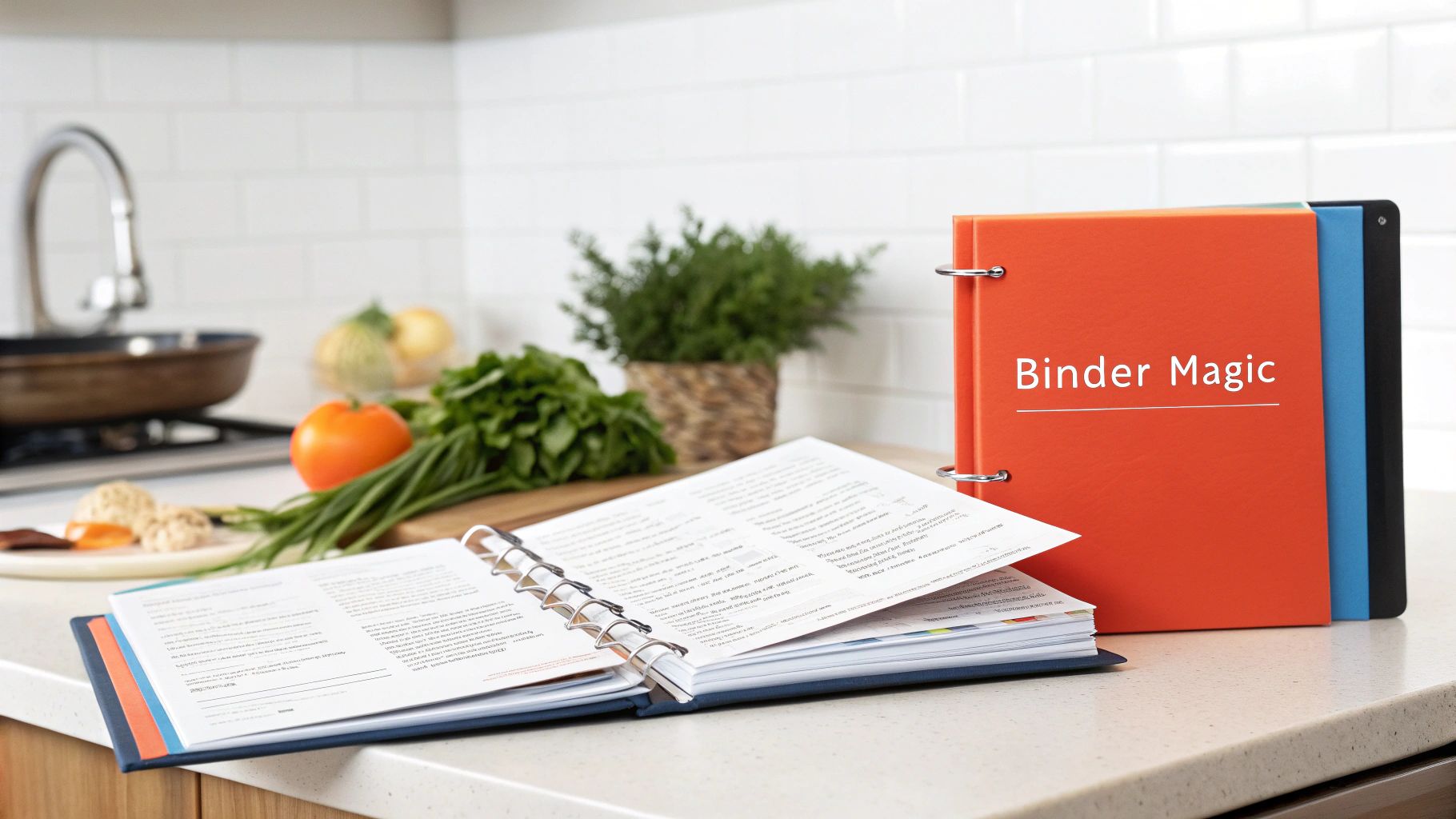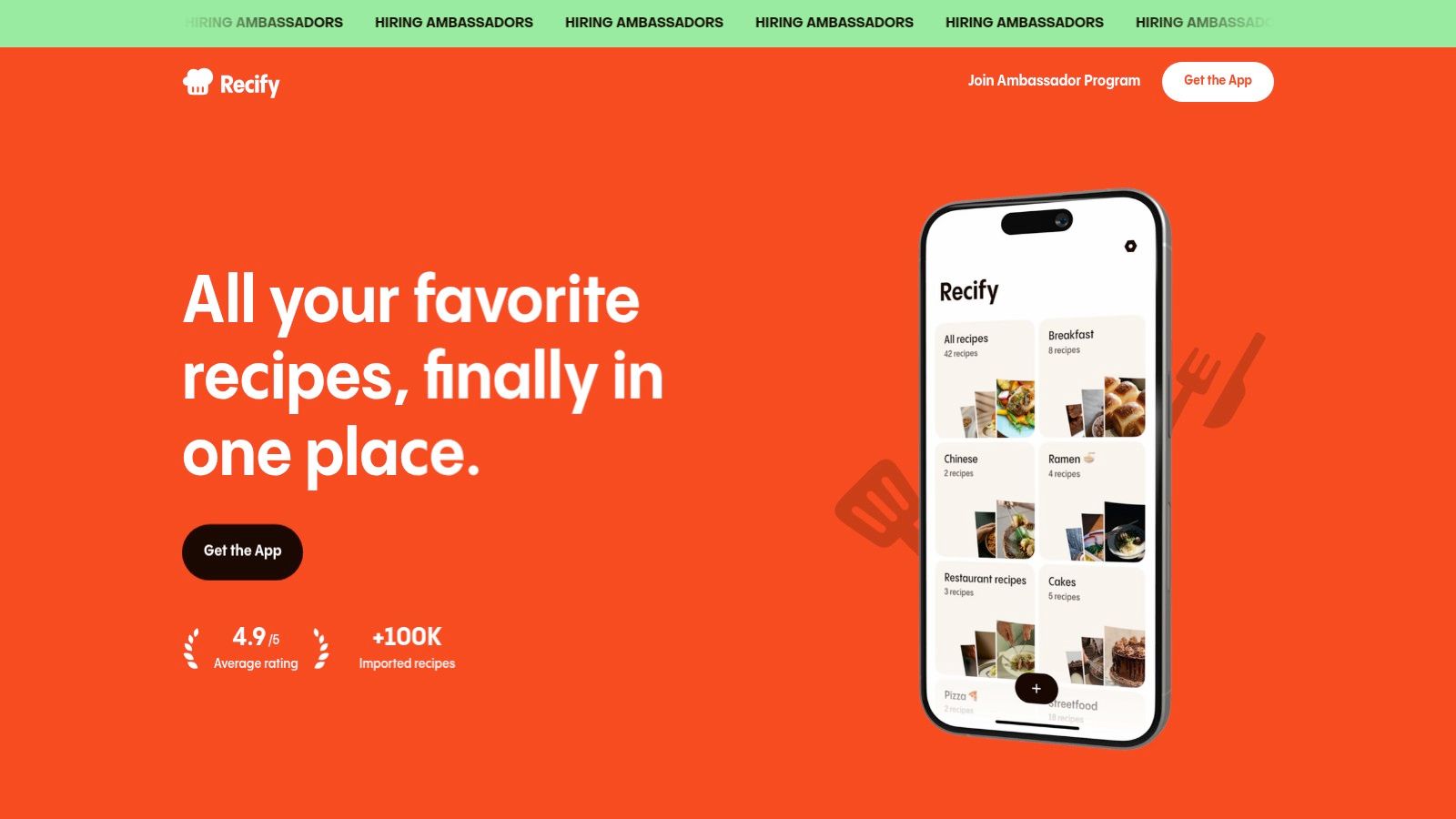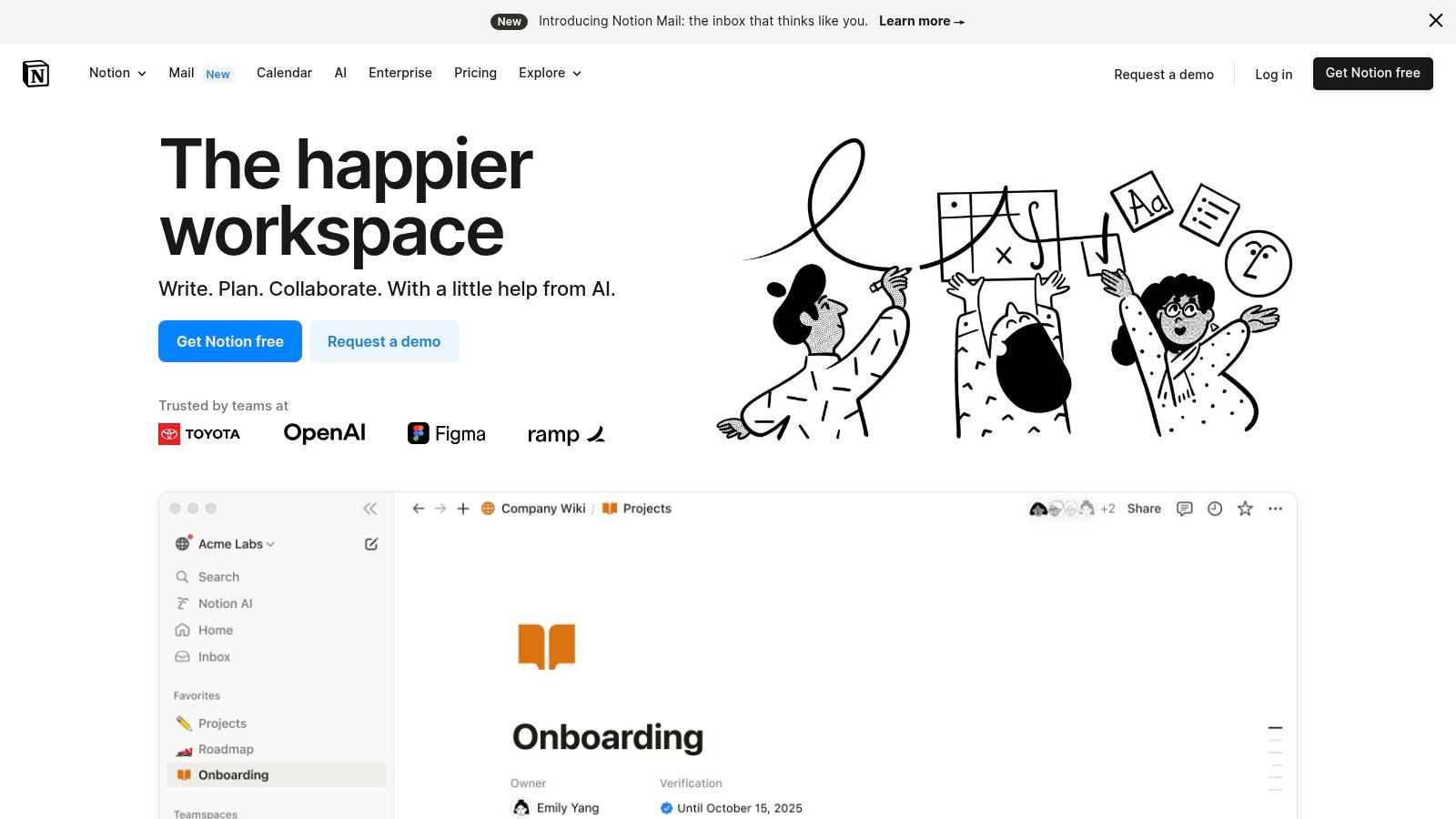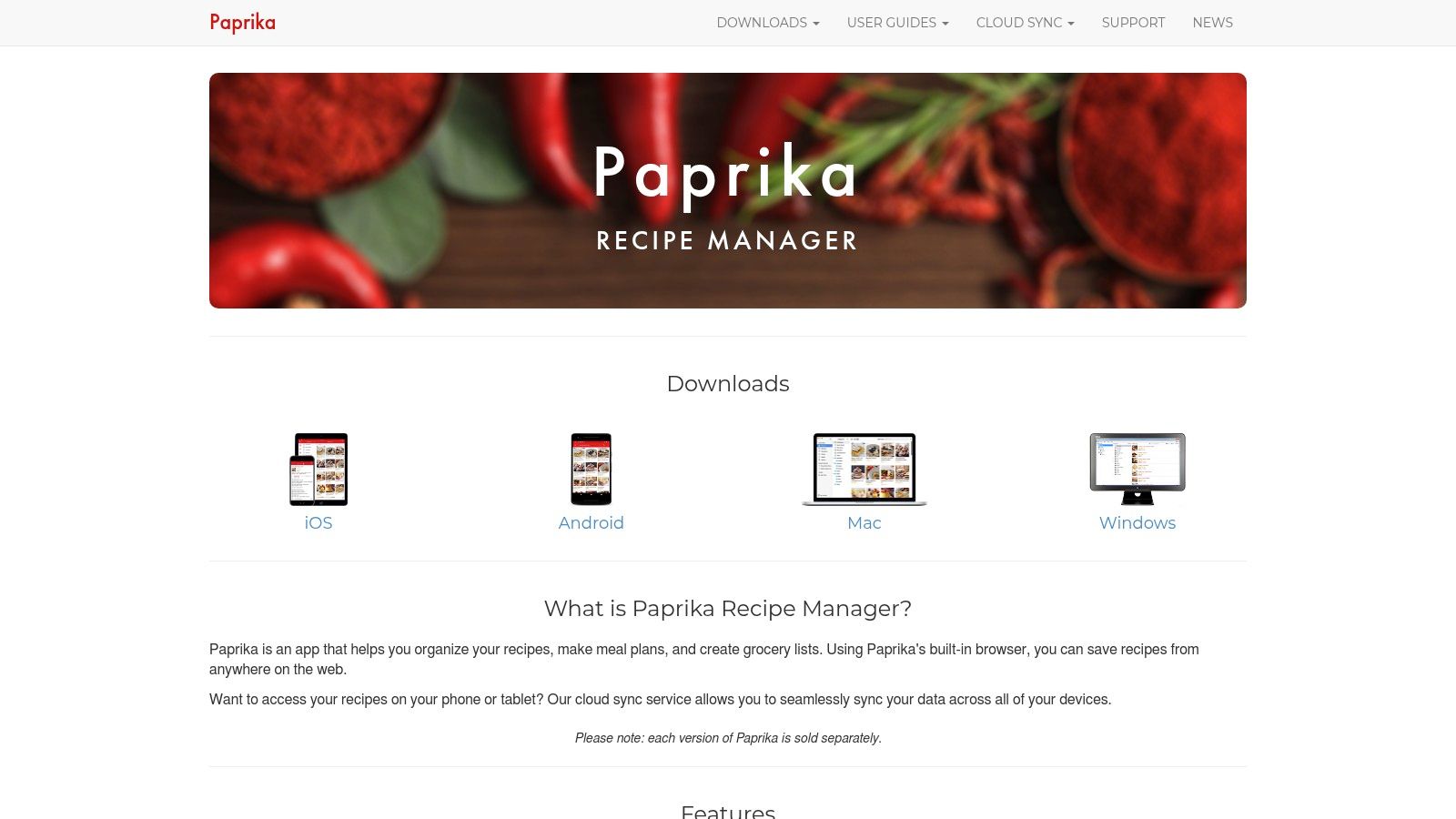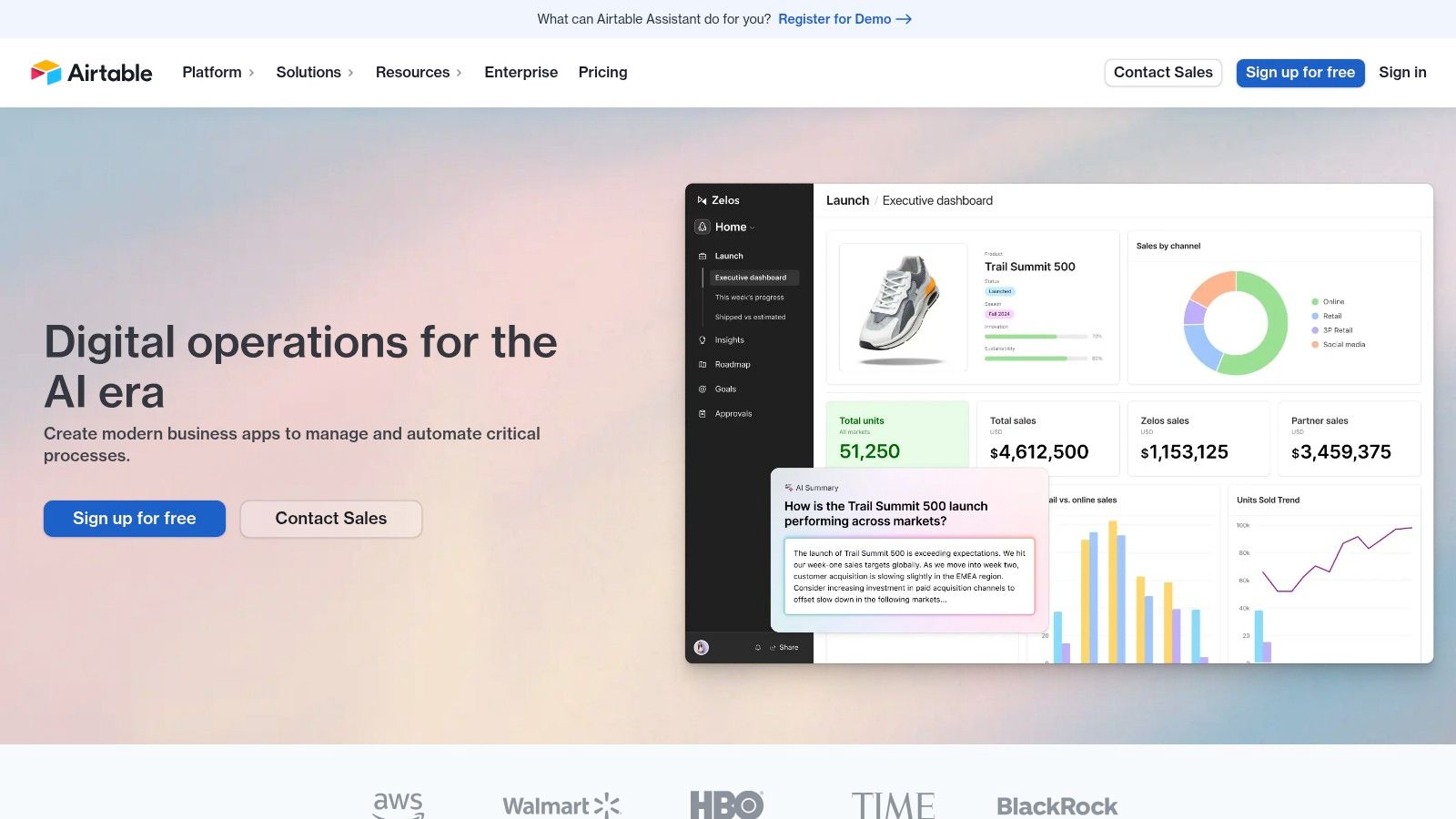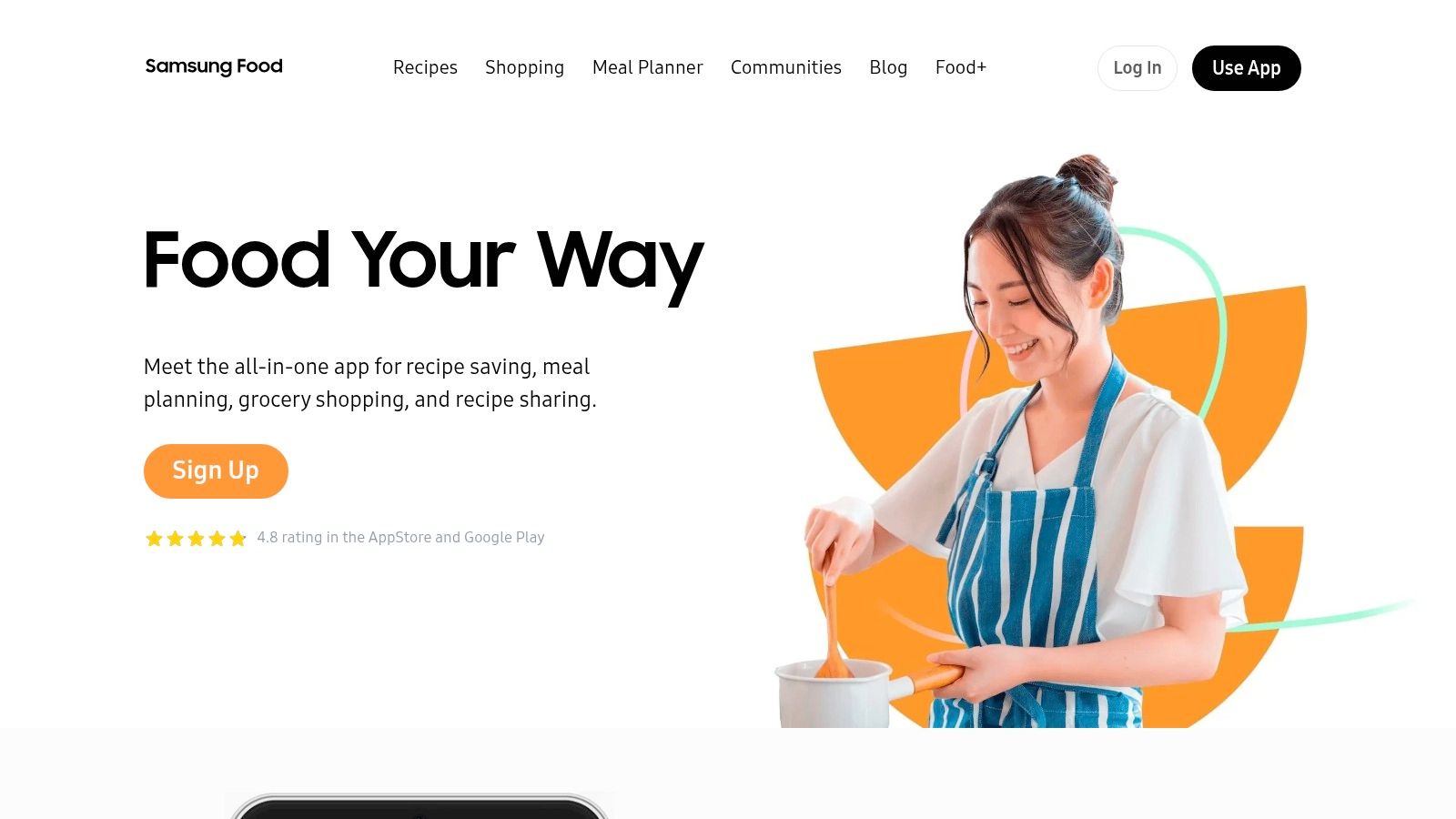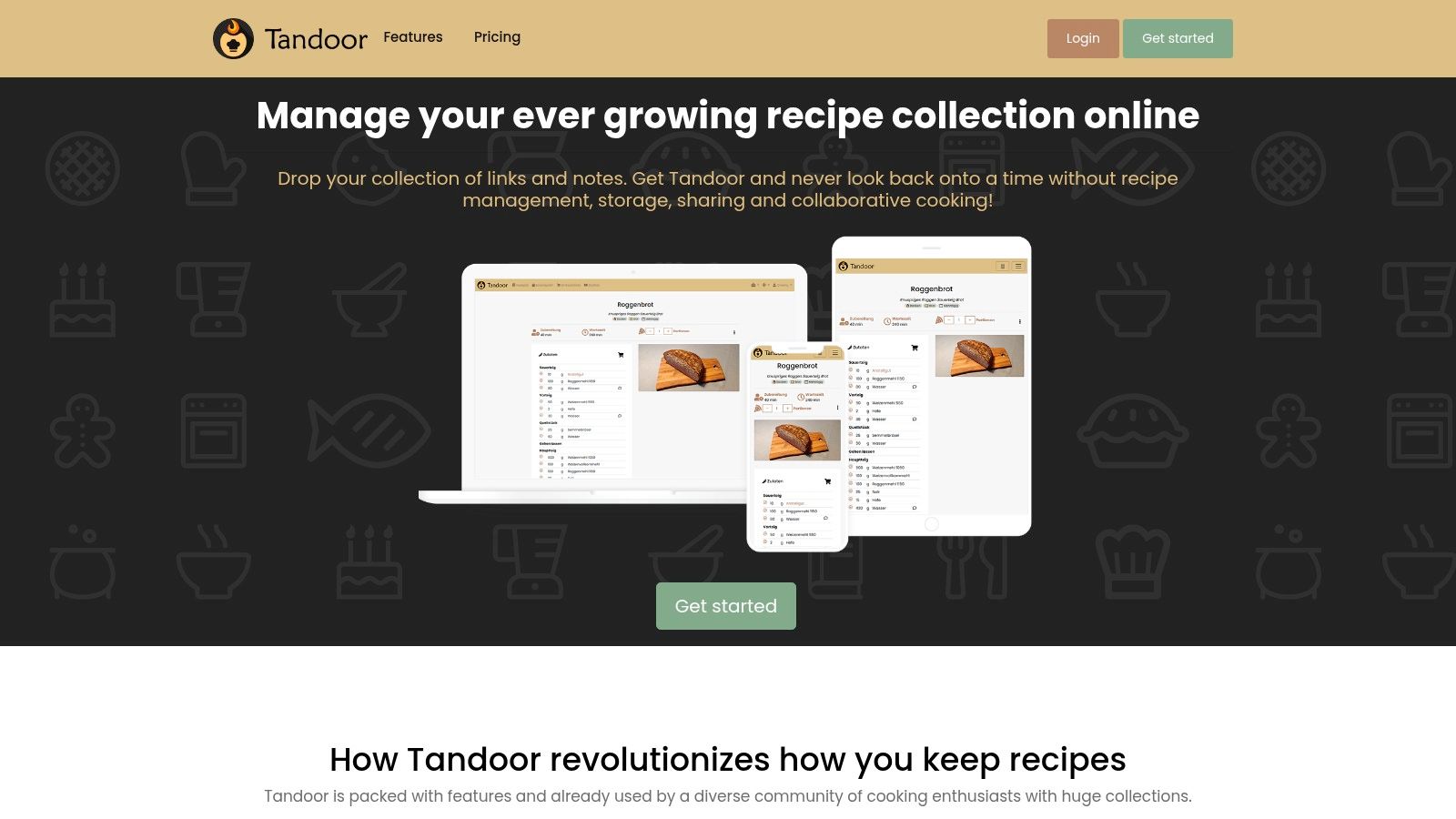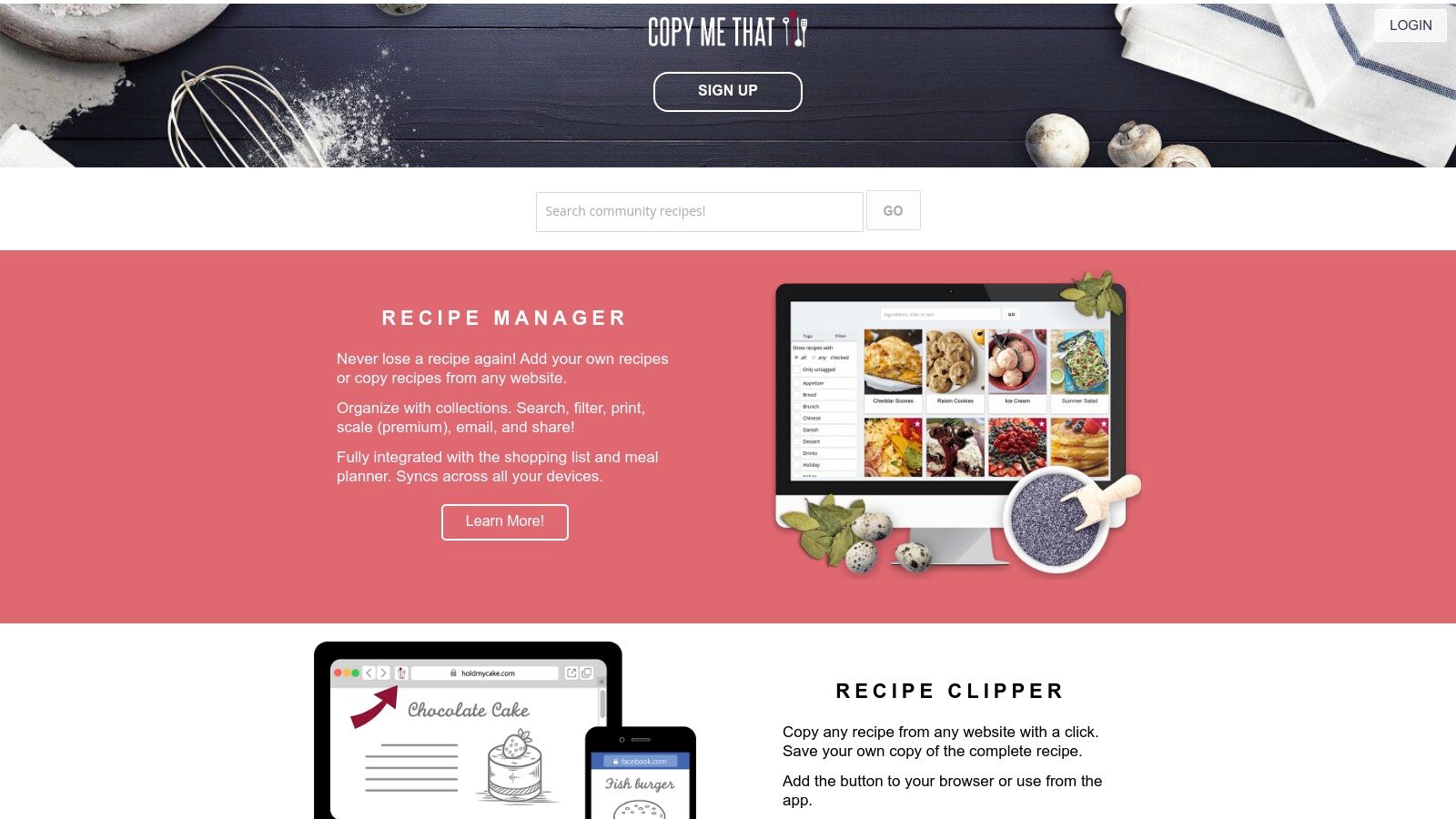Say Goodbye to Recipe Chaos with These Digital Tools
Tired of scattered recipes? This list of top-rated recipes management software helps you organize your culinary collection and simplify meal planning. Whether you're a casual cook or a food blogger, discover the perfect tool to manage your recipes efficiently. We'll cover Recify, Paprika Recipe Manager, ChefTap, Meallime, AnyList, Plan to Eat, BigOven, and Whisk.
1. Recify
Tired of juggling countless screenshots, scribbled notes, and printed recipes? Recify offers a streamlined solution for managing your ever-growing recipe collection. This recipes management software acts as your personal digital cookbook, effortlessly centralizing all your culinary treasures in one convenient location. Imagine seamlessly importing recipes from your favorite food bloggers on Instagram, YouTube cooking tutorials, even trending TikTok food hacks – Recify handles it all. This powerful tool transforms the chaos of scattered recipe clippings into a beautifully organized and easily accessible digital library.
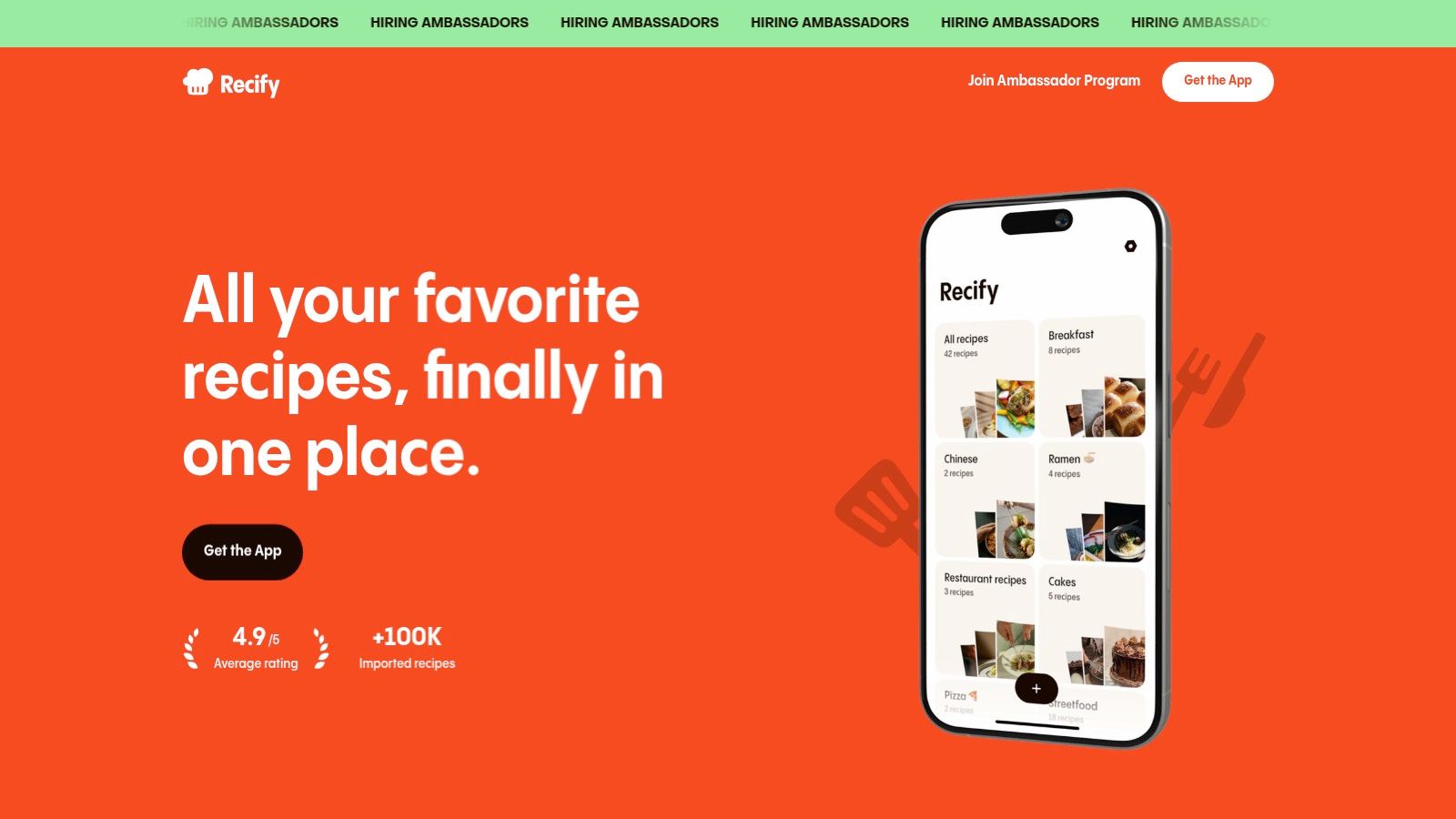
Recify earns its place on this list thanks to its intuitive design and AI-powered recipe import. Unlike other recipes management software that may require manual entry, Recify utilizes cutting-edge AI to convert recipe links into structured formats. Simply paste the URL, and Recify automatically extracts the ingredients and instructions, presenting them in a clear, step-by-step format. This feature alone saves significant time and effort, allowing you to focus on the joy of cooking rather than tedious data entry. Further enhancing its user-friendliness, Recify offers customizable collections. Whether you're curating a collection of vegan delights, quick weeknight dinners, or holiday baking extravaganzas, Recify lets you categorize and organize your recipes according to your specific needs. A dedicated cooking mode provides a distraction-free experience in the kitchen, keeping your screen on and displaying the recipe clearly while you cook.
Recify’s seamless integration across different platforms sets it apart. Whether you’re a seasoned home cook, a social media foodie, or a tech-savvy culinary enthusiast, Recify adapts to your workflow. For food bloggers and influencers, Recify offers a simplified way to manage and share recipe content with their audience.
Pros:
- Centralizes recipes from various platforms into one intuitive, organized digital cookbook.
- Utilizes AI to convert diverse recipe links into clear, easy-to-follow instructions and ingredient lists.
- Offers customizable collections and a dedicated cooking mode for a streamlined cooking experience.
- Highly rated by users with glowing testimonials and an impressive 4.9/5 average rating.
Cons:
- Requires a stable internet connection to save and access recipes effectively.
- May have a learning curve for users unfamiliar with digital recipe management apps.
Website: https://www.recify.app
(Pricing and technical requirements were not available at the time of writing. Check the website for the most up-to-date information.)
To get started with Recify, simply create an account and begin adding your favorite recipe links. Experiment with the collection feature to organize your recipes and explore the cooking mode for a hands-free cooking experience. While a stable internet connection is crucial for optimal performance, Recify's intuitive interface and powerful features make it a valuable tool for anyone looking to simplify recipe management and elevate their culinary journey.
2. Paprika Recipe Manager
Paprika Recipe Manager stands out as a powerful and user-friendly option for anyone looking to organize their ever-growing recipe collection. Whether you're a seasoned home cook, a social media foodie constantly saving recipes, or a tech-savvy individual seeking digital cooking solutions, Paprika offers a compelling set of features wrapped in a clean and intuitive interface. It excels at simplifying recipe management, allowing you to focus on the joy of cooking rather than the chaos of scattered recipes. This robust recipes management software helps you tame recipe chaos with its clever features and cross-platform availability.
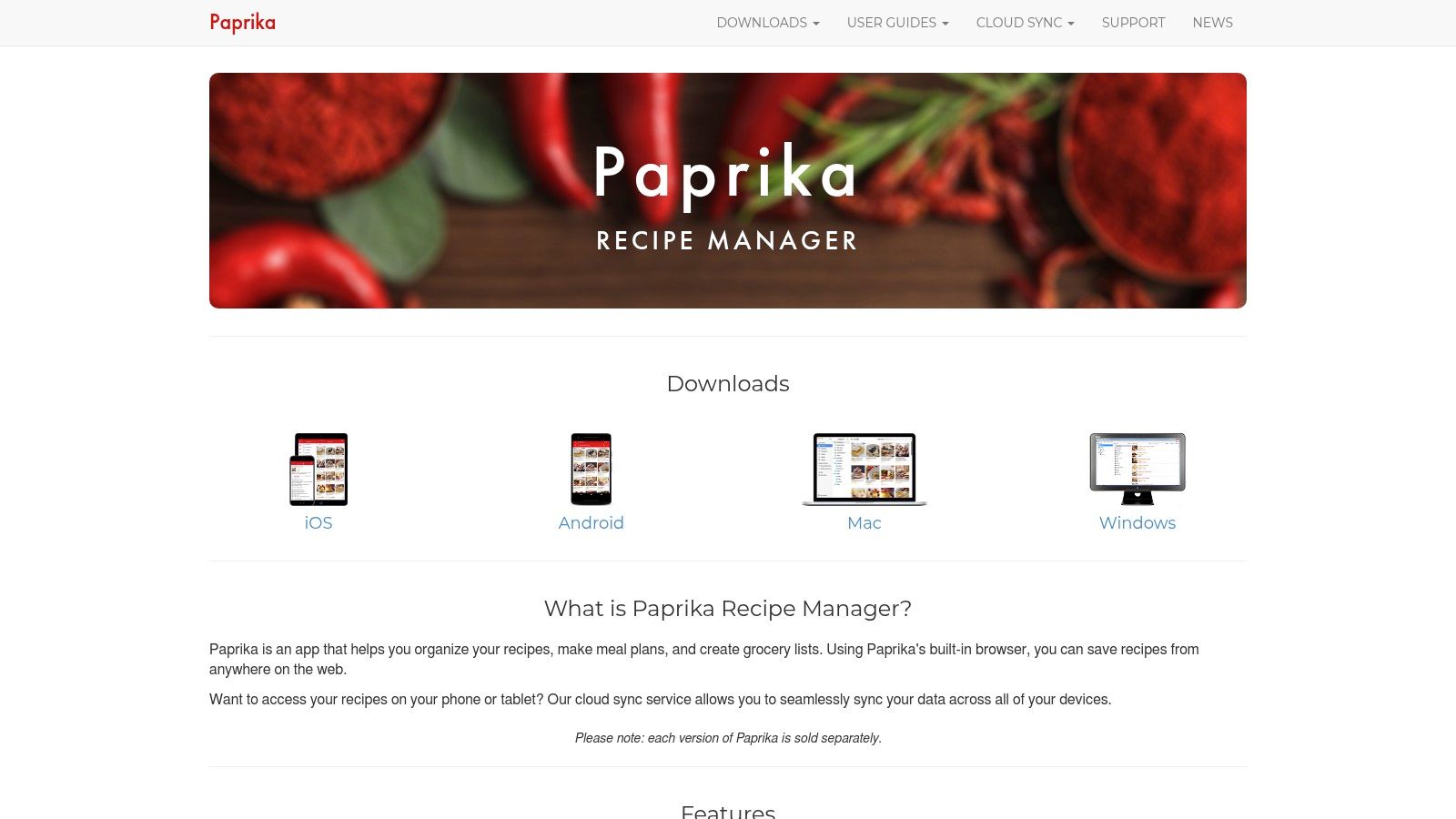
One of Paprika's most compelling features is its built-in web clipper. Say goodbye to manually copying and pasting recipes! The clipper seamlessly captures recipes from virtually any website, preserving the original formatting and images. Imagine effortlessly saving recipes from your favorite food blogs, social media feeds, or online cooking communities. Once saved, Paprika's powerful organizational tools come into play. You can categorize recipes with custom tags, making it easy to find exactly what you're looking for, whether it's a quick weeknight meal or a special occasion dish. This feature is particularly useful for food bloggers and influencers who need to manage a large volume of recipes. For those who like to plan ahead, the drag-and-drop meal planning calendar is a game-changer. Plan your meals for the week or even the month, and Paprika will automatically generate a smart grocery list, combining ingredients and even organizing them by store sections. This streamlines your grocery shopping and minimizes food waste.
Paprika shines with its one-time purchase model, unlike many recipes management software options that require recurring subscriptions. While you need to purchase the app separately for each platform (iOS, Android, Windows, and macOS), the lack of subscription fees is a significant advantage for budget-conscious users. After the initial sync, Paprika works flawlessly offline, making it a reliable companion even when you're off the grid. This is especially beneficial for those who enjoy cooking in areas with limited internet access. The app also allows you to scale recipes effortlessly, automatically adjusting ingredient quantities based on your desired serving size. This eliminates the need for manual calculations and ensures accurate portioning.
While Paprika offers a robust set of features, it's important to be aware of a few limitations. The lack of a web-based access option means you'll need to rely on your device to access your recipes. Collaboration features are also somewhat limited, with restricted options for sharing recipes with family members. Some users have reported occasional syncing issues, although these appear to be infrequent.
Pricing: One-time purchase (price varies by platform).
Technical Requirements: iOS, Android, Windows, or macOS compatible device.
Paprika earns its place on this list because it offers a compelling balance of power and simplicity. Its robust features, intuitive interface, and one-time purchase model make it a strong contender for anyone seeking a reliable and efficient recipes management software solution. You can explore more details and download the app from their website: https://paprikaapp.com/
3. ChefTap
ChefTap is a powerful recipes management software solution perfect for anyone who finds themselves constantly saving recipes from various online sources. Its standout feature is its incredibly versatile web clipper, which effortlessly snatches recipes from virtually any website – blogs, social media posts, cooking forums – you name it. Unlike other recipe clipping tools that struggle with oddly formatted sites, ChefTap intelligently isolates the recipe content, leaving behind the ads and clutter. This makes it an invaluable tool for home cooks, food bloggers, and social media enthusiasts who are tired of manually copying and pasting ingredients and instructions.
This recipes management software offers a clean, ad-free interface focused entirely on your culinary collection. You can organize your recipes with a robust categorization system using custom tags and filters, making it easy to find exactly what you're looking for. Imagine quickly searching for "vegetarian," "quick dinner," or "chocolate dessert" and having all relevant recipes appear instantly. No more sifting through piles of cookbooks or endless browser tabs!
One of ChefTap's biggest advantages is its offline accessibility. Your entire recipe collection is stored locally on your device, so you can access it even without an internet connection – perfect for cooking in a cabin or dealing with unexpected internet outages. While the recipes are stored locally, ChefTap offers optional cloud backup, providing an extra layer of security against data loss. This automatic backup feature ensures your precious recipes are safe and sound.
ChefTap also allows you to scale recipes effortlessly to fit any number of servings. Whether you’re cooking for a romantic dinner for two or a large family gathering, adjusting ingredient quantities is a breeze. This feature is particularly handy for those who frequently entertain or adjust recipes based on available ingredients.
While ChefTap excels at recipe clipping and organization, its meal planning capabilities are less robust than some competitors. It currently lacks a web interface, restricting access to your recipes to the device where they're stored. Some advanced features, like cross-platform syncing (although available) might not be as seamless as with alternative software, and require a premium subscription. The pricing details for the premium features aren't readily available on the website, so potential users may need to investigate further. As for technical requirements, ChefTap is available as a mobile application, and specific device/OS compatibility should be checked on the respective app stores.
Implementation Tip: To get started with ChefTap, simply download the app from your device's app store. The web clipper is usually installed as a browser extension, allowing you to clip recipes with a single click. Once clipped, the recipe will automatically be saved and organized within the ChefTap app.
Despite a few limitations, ChefTap's exceptional web clipping capabilities and clean, user-friendly interface earn it a well-deserved spot on this list of top recipes management software. Its offline access and automatic backup features offer peace of mind, while its core functionality addresses the common frustration of managing recipes scattered across various online sources. If you're primarily looking for a robust and easy way to collect and organize recipes from anywhere on the web, ChefTap (https://cheftap.com/) is definitely worth considering.
4. Meallime (formerly Mealime)
Meallime (formerly Mealime) stands out as a practical recipes management software solution, particularly for those who prioritize efficient meal planning over extensive recipe archiving. Unlike some competitors that focus primarily on storing and organizing large recipe collections, Meallime streamlines the entire process from choosing recipes to generating a grocery list. This makes it a valuable tool for busy individuals and families seeking healthy, home-cooked meals without the usual hassle of meal planning. It shines as a meal planning app first, with recipe management as a supporting feature. If you're tired of spending hours planning meals and creating shopping lists, Meallime could be the solution you're looking for.
Meallime simplifies meal planning by offering curated recipes optimized for efficiency. Think minimal ingredients, quick prep times, and easy-to-follow instructions. You can personalize your meal plans based on dietary preferences and restrictions (vegetarian, vegan, gluten-free, etc.), and the app automatically generates a grocery list organized by grocery store sections. This streamlines your shopping trip and ensures you have everything you need for the week. While cooking, the app provides step-by-step instructions with integrated timers, further simplifying the process. Plus, detailed nutritional information is readily available for all recipes, making it easy to track your intake and maintain a healthy diet. For households, Meallime offers collaboration features, allowing everyone to participate in the meal planning process.
Compared to dedicated recipe managers, Meallime's recipe import capabilities are somewhat limited, and the overall recipe database is smaller than some competitors. This makes it less suitable for those with extensive personal recipe collections or who regularly import recipes from various sources. While a free tier offers substantial functionality, unlocking pro features like advanced filtering and more extensive recipe options requires a subscription. Learn more about Meallime (formerly Mealime). However, Meallime’s focus on streamlined meal planning and healthy eating makes it a worthwhile recipes management software option for those seeking efficiency and simplicity.
Pros:
- Focused on health-conscious recipes with detailed nutritional info.
- Streamlined grocery shopping with smart, organized lists.
- User-friendly interface designed for efficiency.
- Substantial functionality in the free tier.
- Collaborative meal planning features.
Cons:
- Limited recipe import capabilities.
- Pro features require a subscription.
- Smaller recipe database than some competitors.
- Less customization for personal recipe collections.
Website: https://www.meallime.com/
5. AnyList: Seamless Recipe Management and Shared Grocery Shopping
AnyList stands out as a strong contender in the recipes management software landscape, having evolved from a simple grocery list app into a comprehensive tool for recipe organization and meal planning. It particularly shines when it comes to shared features, making it an ideal choice for families, housemates, or anyone who collaborates in the kitchen. AnyList helps streamline the entire cooking process, from collecting recipes to putting meals on the table. Imagine effortlessly importing a recipe for chicken pot pie from your favorite food blog, adding the ingredients directly to a shared grocery list, and having your partner pick them up on their way home—all synchronized in real-time. This seamless integration of recipes and shopping lists is where AnyList truly excels.

Its intuitive interface is easy to navigate, even for those less tech-savvy. You can organize recipes into customizable categories, add your own notes and photos, and even attach photos of handwritten recipe cards for safekeeping and easy access. The integrated meal planning calendar allows you to schedule recipes for the week, automatically generating the necessary grocery list items. This prevents last-minute grocery store runs and ensures you have all the ingredients on hand for a stress-free cooking experience. The handy web clipper browser extension lets you save recipes directly from websites to your AnyList account, eliminating the need for manual entry. This is particularly useful for those who enjoy trying new recipes from various online sources. For more details on how AnyList simplifies shopping list creation, Learn more about AnyList.
Collaboration is at the heart of AnyList. Real-time syncing across devices ensures everyone involved is on the same page. Changes to grocery lists are instantly reflected for all shared users, avoiding duplicate purchases and ensuring nothing gets forgotten. Voice assistant integration with Alexa and Siri adds another layer of convenience, allowing you to add items to your list hands-free while in the kitchen.
While AnyList offers a free version, unlocking its full potential, including features like unlimited recipe storage and meal planning, requires a subscription. The recipe organization, while functional, isn’t as robust as some dedicated recipe managers. The web clipper, while generally effective, can occasionally miss ingredients or formatting from more complex recipes. Finally, the free version has limited offline functionality, requiring a network connection for most tasks.
Pricing: Offers a free version with limited features. Full access requires a yearly subscription. Check the website for current pricing details.
Technical Requirements: Available on iOS, Android, and web browsers.
Comparison: While similar to other grocery list apps like OurGroceries and Bring!, AnyList distinguishes itself with its strong recipe management features and seamless integration between the two. Compared to dedicated recipe managers like Paprika or MasterCook, AnyList prioritizes ease of use and collaborative features over highly granular recipe organization.
Implementation Tip: Start by importing a few of your favorite recipes and creating a shared grocery list with your household. Explore the meal planning feature to see how it streamlines your weekly cooking routine. Experiment with the customizable categories and tags to find an organizational system that works best for you.
By simplifying both recipe management and collaborative grocery shopping, AnyList deserves its place as a valuable tool for anyone looking to bring order and efficiency to their kitchen. Visit their website at https://www.anylist.com/ to learn more.
6. Plan to Eat
Plan to Eat distinguishes itself as a comprehensive recipes management software solution that goes beyond simple recipe storage. It offers a robust platform that combines recipe management, meal planning, and shopping list generation, making it a valuable tool for busy home cooks and organized meal preppers. Its unique drag-and-drop interface simplifies the often-tedious task of meal planning, allowing users to visually map out their meals for the week or even the entire month. This visual approach is particularly helpful for those who prefer a calendar-style overview of their meals and want to ensure dietary variety and balance. The platform's core strength lies in its ability to streamline the entire cooking process, from finding recipes to putting groceries in the cart.

For those constantly bombarded with recipe inspiration from various online sources, Plan to Eat's recipe clipper bookmarklet is a game-changer. Compatible with most recipe websites, it allows users to quickly save recipes directly into their Plan to Eat account without manual entry. This feature is a major time-saver, especially for food bloggers, social media enthusiasts who follow cooking channels, and anyone who enjoys experimenting with new recipes. Once saved, these recipes become part of your personal digital cookbook, readily available for meal planning. You can easily drag and drop recipes onto the calendar, adjust serving sizes as needed, and let Plan to Eat automatically generate a shopping list based on your chosen meals. This integration simplifies grocery shopping and helps reduce food waste by ensuring you only buy what you need.
Compared to other recipes management software options like Paprika or Mealime, Plan to Eat's strength lies in its intuitive calendar-based meal planning and focus on waste reduction. While Paprika offers similar features, its interface can feel less user-friendly for visual planners. Mealime, on the other hand, excels at providing quick meal ideas but lacks the robust recipe management capabilities of Plan to Eat.
Pricing: Plan to Eat operates on a subscription-only model. While this might deter some users initially, the comprehensive features and consistent updates justify the cost for those seeking a long-term meal planning solution. Check their website for current pricing details.
Technical Requirements: Plan to Eat is accessible through any web browser and offers mobile apps for both iOS and Android devices. While the mobile apps are useful for on-the-go planning and shopping list access, the platform's offline functionality is limited.
Implementation Tips: Start by importing your favorite recipes using the web clipper. Then, spend some time familiarizing yourself with the drag-and-drop interface of the meal planning calendar. Experiment with different meal combinations and utilize the shopping list feature to streamline your grocery trips. The "Friends" feature allows you to share recipes with others, further expanding your culinary horizons.
Pros:
- Intuitive calendar-based meal planning interface
- Strong focus on reducing food waste through planning
- Accessible via web browser and mobile apps
- Excellent customer support
- Recipe scaling and adjustment features
Cons:
- Subscription-only model with no free tier
- Learning curve steeper than some alternatives
- Limited offline functionality
- User interface feels less modern than newer competitors
Website: https://www.plantoeat.com/
Plan to Eat earns its spot on this list because it offers a comprehensive solution for managing recipes, planning meals, and simplifying grocery shopping. Its focus on reducing food waste and the intuitive calendar-based interface makes it a valuable tool for anyone looking to take control of their kitchen and mealtimes.
7. BigOven
BigOven is a veteran in the recipes management software arena, boasting a massive online library of over 1 million recipes and providing a platform for managing your personal collection. It distinguishes itself with a strong social component, allowing you to connect with friends, follow food bloggers, discover trending dishes, and share your culinary triumphs. This makes it a great option for social media enthusiasts who follow cooking channels and enjoy exchanging recipe ideas. If you're looking for recipes management software with a built-in community, BigOven is certainly worth considering.
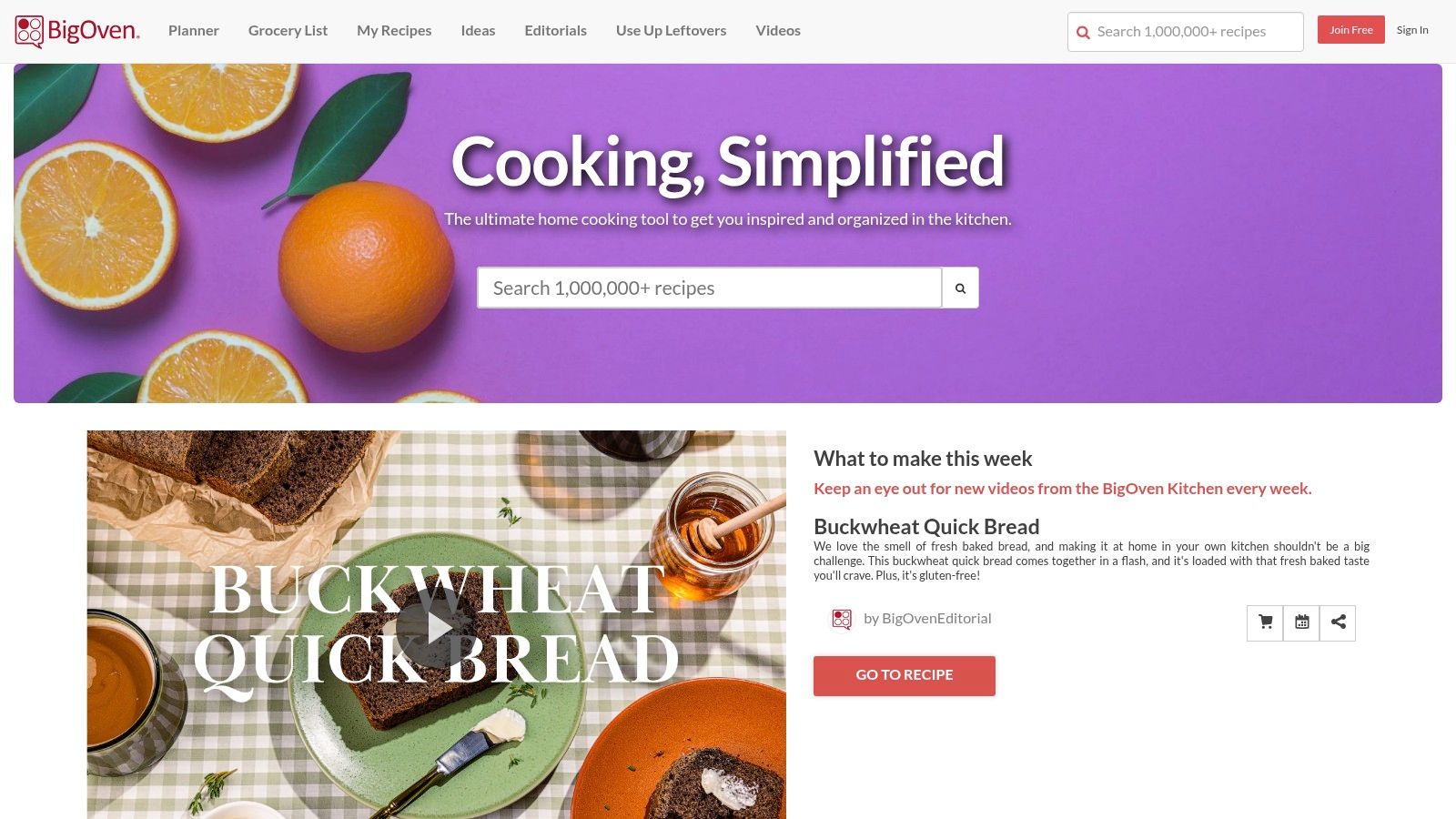
Imagine effortlessly importing recipes from your favorite food blogs using the built-in recipe clipper. Then, picture yourself planning your weekly menu, automatically generating a grocery list, and even getting suggestions for using up leftover ingredients – all within a single platform. BigOven offers these convenient features, making it a valuable tool for home cooks seeking efficient recipe organization. Tech-savvy individuals interested in digital cooking solutions will appreciate BigOven's availability on web, iOS, and Android, ensuring access to their recipes anytime, anywhere. For food bloggers and influencers, the platform provides a way to share creations and engage with a wider audience.
BigOven’s extensive recipe database serves as a constant source of inspiration for those who love to experiment in the kitchen. The "Use Up Leftovers" feature is a particularly practical tool for reducing food waste, suggesting recipes based on ingredients you already have. You can even learn more about BigOven through resources like this blog post which dives deeper into the software's capabilities. While other recipe managers might offer more robust organizational features, BigOven shines in its social integration and vast recipe collection.
While the free tier grants access to the recipe database and basic features, it also comes with ads and limited functionality. For advanced features like unlimited recipe clipping and ad-free usage, a Pro subscription is required. The price for the Pro version isn't explicitly mentioned on their main marketing materials, encouraging users to explore the platform firsthand. One minor drawback is that the interface can feel somewhat cluttered, especially for users primarily interested in recipe management rather than the social aspects. Despite this, BigOven's comprehensive features and vast community make it a strong contender in the realm of recipes management software.
8. Whisk
Whisk stands out as a robust recipes management software solution, particularly for those who find themselves constantly saving recipes from various online sources and want a streamlined way to integrate them into their shopping and meal planning. It acts as a central hub for all your culinary adventures, connecting the dots between inspiration, planning, and execution. Imagine effortlessly saving a recipe from a food blog, automatically generating a shopping list, and even ordering those ingredients online—all within a single platform. This is the power of Whisk.
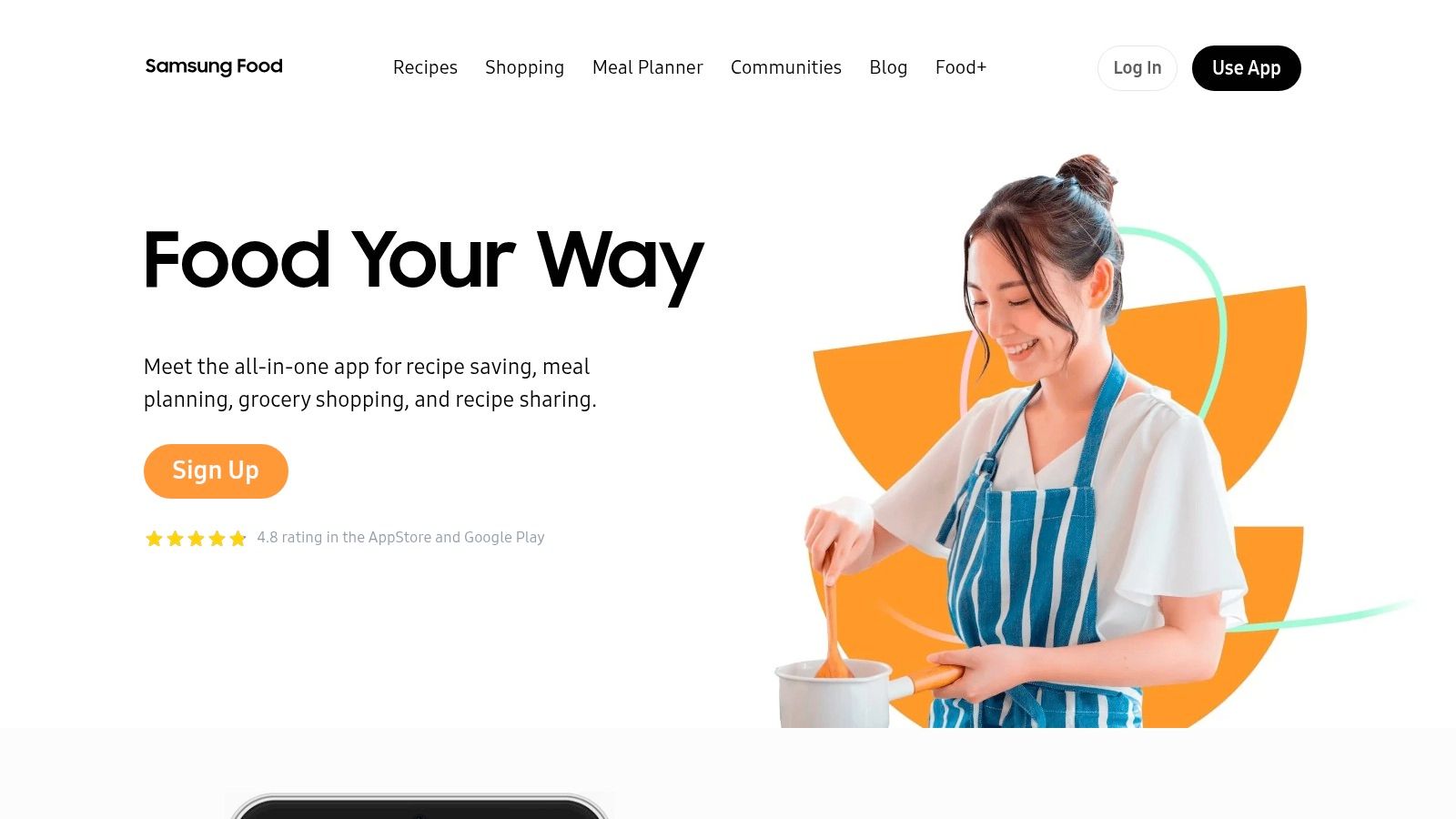
Whisk's AI-powered engine is its core strength. This technology intelligently interprets recipes, recognizing ingredients and quantities even from less structured formats commonly found on blogs and social media posts. This eliminates the manual entry often required by other recipes management software. Its web browser extension simplifies saving recipes from any website with a single click, making it a dream for anyone who enjoys collecting recipes from diverse online sources. For those invested in a connected kitchen, Whisk integrates directly with several popular online grocery delivery services, making the leap from recipe to shopping cart seamless.
While fundamentally free to use, providing access to a substantial feature set including recipe saving, shopping list generation, and meal planning, some advanced community features, like shared meal planning, may require creating a Whisk community account. Its primary focus on shopping, while a significant advantage for many, might feel like it overshadows the recipe management aspect for users primarily interested in organization and cataloging. Furthermore, although Whisk works seamlessly across web and mobile platforms, its offline capabilities are less robust than dedicated offline recipe apps. And finally, its recipe organization system, while functional, offers less flexibility and customization than some specialized recipe management software.
Key Features and Benefits:
- AI-powered recipe import: Automatically extracts ingredients and instructions from any website.
- Smart Shopping Lists: Generates dynamic shopping lists based on saved recipes, adapting to ingredient changes.
- Online Grocery Integration: Directly connects to online grocery platforms for streamlined ordering.
- Cross-Platform Compatibility: Access and manage your recipes and lists across web and mobile devices.
- Nutritional Information: Provides nutritional breakdowns for your saved recipes, helpful for dietary tracking.
- Community Features: Share recipes and collaborate on meal planning with others (may require a community account).
Pros:
- Excellent integration with online grocery shopping.
- Free to use with a comprehensive feature set.
- Powerful AI capabilities for recipe understanding.
- Seamless cross-platform functionality.
Cons:
- Advanced community features may require account creation.
- Shopping focus can sometimes overshadow recipe management.
- Limited offline functionality.
- Less flexible recipe organization compared to specialized tools.
Website: https://whisk.com/
Implementation Tip: Install the Whisk web browser extension to instantly save recipes from any website you visit. This significantly speeds up your recipe collection process and maximizes the platform's benefits.
Whisk deserves its place on this list due to its unique blend of AI-powered recipe management, online grocery integration, and cross-platform accessibility. It's a powerful tool for anyone looking to streamline their cooking process, from inspiration to plated meal. This makes it an especially good choice for tech-savvy home cooks, food bloggers, and those constantly seeking new recipes from the vast landscape of online food content.
8 Recipe Managers: Quick Feature Comparison
| App | Core Features ✨ | User Experience ★ | Target Audience 👥 | Price/Plan 💰 |
|---|---|---|---|---|
| 🏆 Recify | AI converts links; custom collections | Intuitive; 4.9★ | Home cooks & digital foodies | N/A |
| Paprika Recipe Manager | Web clipper; meal planner; smart scaling | Clean interface; offline support | Home cooks & professional chefs | One-time fee |
| ChefTap | Universal clipping; offline access; backup | Ad-free; reliable performance | Recipe enthusiasts | Subscription for premium features |
| Meallime | Meal planning; auto grocery lists; nutrition info | Efficient; user-friendly | Busy individuals & families | Free tier with optional subscription |
| AnyList | Collaborative lists; web clipper; photo attachments | Intuitive; seamless sync | Households & families | Subscription-based |
| Plan to Eat | Drag-and-drop planning; auto shopping lists | Calendar-based; easy to navigate | Meal planners & families | Subscription-only |
| BigOven | 1M+ recipes; social sharing; leftover ingredient finder | Community-driven; cross-platform | Foodies & social cooks | Free (with ads) & pro subscription |
| Whisk | AI recipe interpretation; online grocery integration | Seamless across web & mobile devices | Busy, tech-savvy cooks | Free with premium options |
Finding Your Perfect Recipe Management Companion
From AI-powered recipe discovery to collaborative meal planning, the world of recipes management software offers a wealth of options for every home cook. We've explored eight powerful tools – Recify, Paprika Recipe Manager, ChefTap, Meallime, AnyList, Plan to Eat, BigOven, and Whisk – each with its own unique strengths. Key takeaways include the importance of considering your individual needs, whether it’s seamless grocery list integration, cross-platform compatibility, or robust meal planning features. Remember to also think about how you typically find and save recipes. Do you prefer clipping from websites, importing from other sources, or manually entering your family favorites? Choosing the right recipes management software hinges on finding the perfect balance of functionality and ease of use for your kitchen.
Once you've chosen your ideal recipe management software, think about optimizing your grocery shopping trips. Efficient meal prep starts with a well-organized list, and tools designed for converting your recipes into grocery lists can be incredibly helpful. Learn more about streamlining this process by reading Transform Your recipe to grocery list in Minutes from Meal Flow AI: converting your recipes into grocery lists. This resource offers valuable insights into maximizing efficiency in the kitchen.
By exploring the various features and functionalities of these tools, you can transform your cooking experience from chaotic to curated. Selecting the right recipes management software can save you time, reduce food waste, and inspire you to explore new culinary horizons. Ready to start organizing your recipes and streamlining your meal planning? Check out Recify, a powerful recipes management software designed to help you collect, organize, and share your favorite dishes with ease. It's a great option for taking control of your recipe collection and simplifying your cooking process.